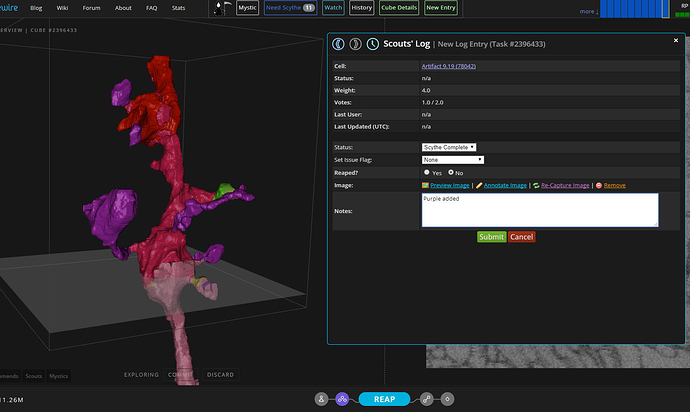I’ll try. For now, normal colors (sc, reap, dupli, etc.) are on zIndex 6 and below and both custom highlight and normal highlight are on zIndex 7, so they rival for the visibility. To make standard highlight visible over custom highlight, I’ll have to try to raise it to zIndex 8 or higher, not sure, however, if that’s possible, but, we’ll see.
ver. 1.4.5
CHANGED the Custom Highlight setting to work interactively, i.e. turning it off hides the Color Picker, the V and B buttons and cubes highlighted in the current cell. Enabling the option, turns everything on accordingly. Turning the option off doesn’t remove highlighted cubes (those are remembers until one unhighlights them) only hides them
ADDED two buttons (Choose and Cancel) to the Color Picker
FIXED - when one inserted a hex color code into the input in the Color Picker and clicked away, nothing was happening. Now the color is selected (one can also click the Choose button to select the color)
FIXED - built-in highlight now works over the Custom Highlight (reported by @annkri) - done in a little tricky way, but is working (at least, for me, during tests xD)
FIXED map zooming and panning (some weird race condition was happening here)
Good addings ! Was also wondering why my panning on 2d map was weird too.
About a feature i already asked by the past to devs, i would like to know if an automatic button could be doable for logging ?
In the way i’m thinking about it, i would like a button which would do the “newlog->set good->takescreen->add specific text->Done”. Could a thing like that be possible ?
That is probably doable, but I’m not sure, if logging as Good is such a common thing. I have the impression, that logging as Scythe Complete is much more common.
yeah right, it was essentially to know if a macro like that could be doable. I’m used to scythe adding missings nubs, editing in with “purple added” text, screening auto with purple addings, and done. It could be a real time saver (mouse moving, clicking… while you do this 100 times a day…)
Edit : i’m looking for on the web, but man scripting isn’t my thing ^^
Edit 2 : new Space for submit is a “i’m lovin’ in” 
lol, yeah, JavaScript is a specific language, people either hate it or love it xD.
I’ll take a look at automating of logging, but can’t promise anything. Maybe I’ll do some dialog window where there will be a textarea element to input a comment and a radio button with 2 selections - Good and Scythe Complete with one selected by default and in the Settings menu an option to select which one is selected by default.
I don’t think any sort of auto-logging is a good idea. In any status.
Why ? This “auto logging” button should do exactly what i do but with less click and mouse moving. So just time saver and less irritate hand (exactly like i do to work).
Just having the text field editable like @KrzysztofKruk suggest to have a good personnalisable “auto-log”.
Just a graphic as i see it :
I putted in the SL but it’s just for exemple. Text field could be replace as default by the default text choosed, and edited on the fly without any window popup. While button is clicked, it auto log with picture.
it’s just an idea, and would do the exact same thing i do when i log.
This is of course for simple reap only, if more information is needed (AI merger, big branch added, dup etc), standard new entry button is available.
i agree with nseraf it would be to easy to just click on the fast button, i know that for several cubes i have pressed new entry on reflex and after doing so found out that i need to change something or make a better picture of the area and this second to think you will miss. Also on several cubes i have found that a cube i was going to log was already logged by someone else already most often as good, and have because of this been able to log it as good instead of sc.
I personally scythe with time, and take my time to add text and mark on picture if needed. I only need this kind of button because if now see that i lost a lot of time on a certain type of log which always need the same content.
But yeah you’re right, perhaps this auto log (if it is created) could be added only by scythe who want it  So in a perosnal scirpt like i do for my personal cyan Reap button
So in a perosnal scirpt like i do for my personal cyan Reap button
As you can see here, a casual reap. Purple nubs added, Sc, texte entry, Done. it’s just a faster way.
I think, I’ll add it as an option (Quick Log or sth like this), if it’s possible to add such feature. But, before that, I have to do some other things, so it might take a while, until it’ll be available.
I like the idea for quick(er) logging typical stuff and, if something is wrong with an entry, we can always go back and edit it and there still be the normal way to add entries.
And thank you for that ! My "request is also a question by the way, you do not have to do if you do not have the time for 
I’m trying to learn a bit of code watching at your codes and experimenting 
For some reason since today stats script conflicts with zfish, giving me always lego glitch, I’ve tried turning off 1 by 1 all the scripts and refreshing, it fixed insta when i turned off stats…dunno why and I super like that script lol.
This: (on every cube in any zfish cell)
maybe (some of) the errors in console will help you.

None of the errors seems to be mine. I didn’t interact with the segmentation in any way. So, the only thing, I can imagine, is that the order of loading the files is somehow involved or it was just pure coincidence xD
I had the lego problem myself a few times, but refreshing EW one or more times always helped without turning on or off any of the scripts.
I tried refreshing a lot lol, i tried disabling all scripts and then 1 by 1 lol it worked when stats was disabled. Could it be that somehow the coding you did for the ov so that highlight is “above” than custom colouring can somehow maybe interfeered with it?. I dont think lego is segmentation. I think it’s decoding of segmentation to 3D (and also 2D is not visible (paint) when it happens)) lol started happening last night.
Yeah, I had the lego problem last night too (had it before also). I didn’t make any changes last night in the code. So, maybe devs in the EW had change something. As for now, everything works ok to me, with the Stats script turned on. But I will take a look for any interactions between the script and the page.
Okey, many thanks  Let me try again now.
Let me try again now.