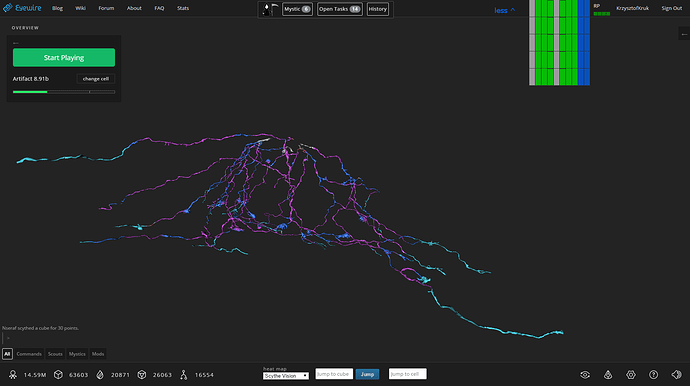Hi all,
I want to introduce you yet another EyeWire TamperMonkey script. Some of you already new this, others maybe not. However, nobody has seen a new feature.
Until now, the script was showing some stats about the game, like in the screenshot below:
I’ve recently added another thing visible in this screenshot in the top right corner:
It shows last 10 played cubes as vertical bars. Each bar represents accuracy of a cube (if it was normally played). Those bars are green, yellow, red or something in between (with height proportional to the accuracy, so if there’s no bar, it means that the accu was around 0%). If the cube was trailblazed, it’s shown in gray, and the reaped cubes are shown as blue bars. To the right of the series is the accuracy for the last played cube. Under the accuracy, is the weight of the cube after our playing. Warning: the weight might be incorrect, because it updates on the server after a couple of seconds to a couple of minutes, so I’m adding +1 manually after each normal play and +3 after reap. However, sometimes the weight is updated quicker and after manual addition, it’s displayed as higher than it is. But usually everything is good.
1 red cube = wt1
2 orange cubes = wt2
3 yellow cubes = wt3
4 green cubes = wt4 or more.
When mouse cursor is hovered over any bar, a popup is displayed. It shows additional info about each cube.
Left click on a bar jumps right to the cell (warning: it jumps even during play/inspect without any warning).
Right click on a bar jumps to the cube in a new tab/window (thanks @crazyman4865 for the code, lol).
The most important thing (at least, for me), is that the bars are shown even after refreshing the page, logging out and in or closing and reopening the browser (it’s stored in localStorage). It gives the ability to quick return to the place where we were playing before e.g. browser crash (without the need for opening the History and waiting for the entries, hoping that MSTY did nothing wrong, lol). It also allows to go back to the cell we were playing, when we’ve changed a cell for a moment, etc.
Here the installation link (it, of course, requires TamperMonkey)::
https://raw.githubusercontent.com/ChrisRaven/EWStats/master/ewStats.user.js
P.S.
It’s still an alpha/beta version, so something/everything might work wrong xD
P.P.S.
It should also work for normal players (e.g. not Scouts, Scythes, Mystics, etc.)

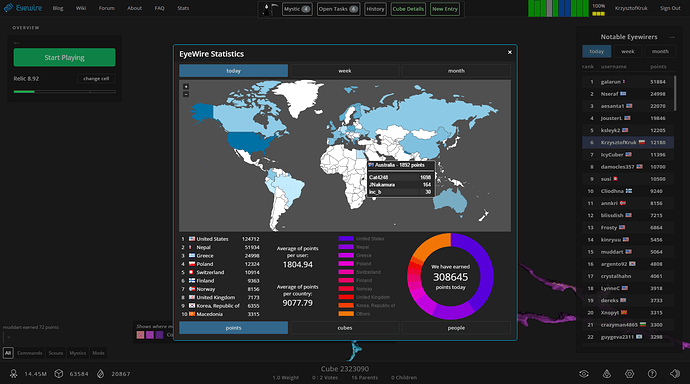
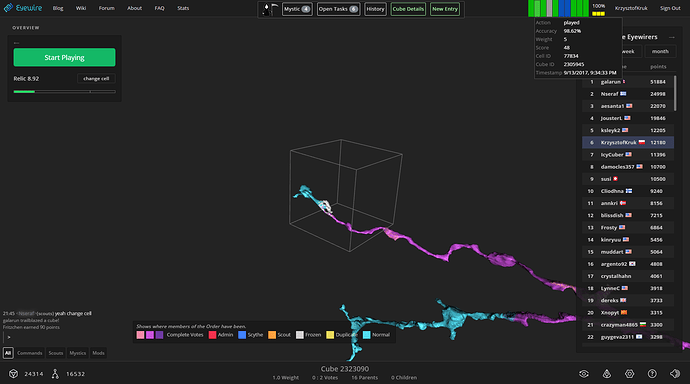
 But it’s still a cool script!
But it’s still a cool script!
 (for us in uk it’s political as well)
(for us in uk it’s political as well) The conundrum!
The conundrum!