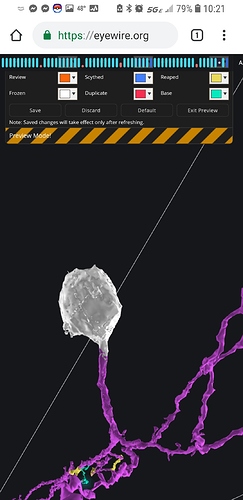Utilities v. 1.12
ADDED a new button to the quick reap set. The new button (called C) allows for Completing a cube from inside it. When you click that button, you will be jumped to the overview and the cube will be completed. If you click it, when you’re already in the ov, the cube still be completed. The color of the cube should match your 2 SC color.
ADDED an option to Auto Complete cubes. The option is turned OFF by default (tu turn it on, go to Settings -> Utilities -> Auto Complete). If the option is turned on, after each reaping the cube will be automatically completed, if possible (no 2 SC, no own SC, etc.).
The option works both with the normal and the quick reaping. So, if you turn on the option and click any of the quick reap buttons, the cube will be logged, reaped and completed with that one click. If you click the normal Reap button, you’ll see the the New Entry popup (if you didn’t turn it off in the Settings) and after clicking the Submit button, the cube will be automatically completed.
P.S.
Sorry for changing the order of the quick reap buttons (again). I had to do it to, somehow, order the colors both in the horizontal and in the vertical view of the SL.