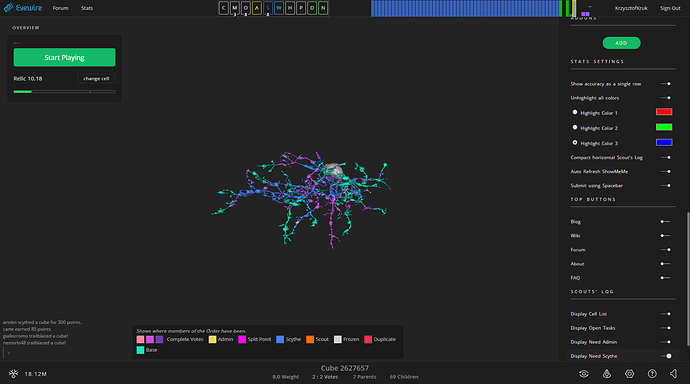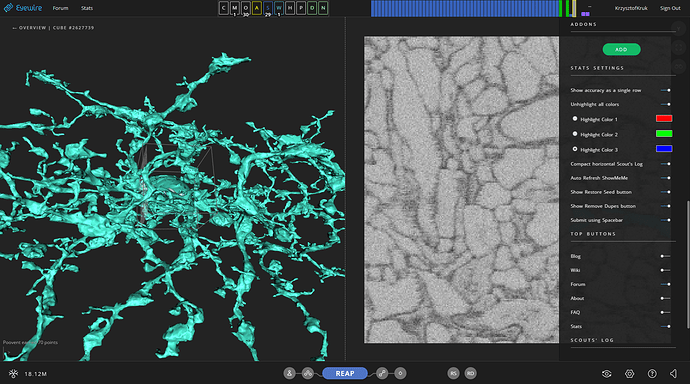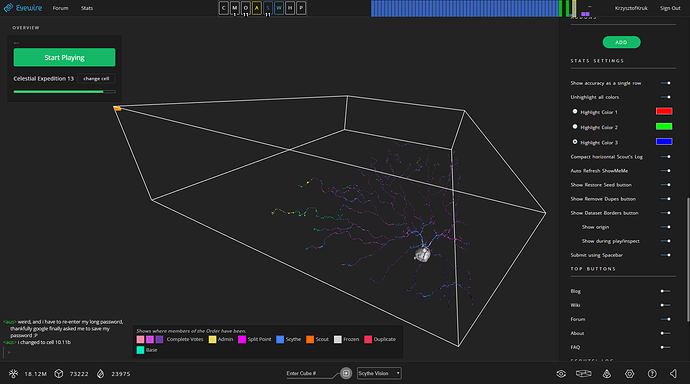thank you!! 
Small update to Statistics (ver 1.2)
Now there is an option in the Settings to make the horizontal version of Scout’s Log make more compact (tuned off by default).
The one in the picture is with all buttons visible, but you can still hide the buttons you want, so it can be even narrower.
The option works only for horizontal version, because the vertical one is already pretty much compressed. If you want to change the compact version to vertical, you have to turn off the option first (to get back to the normal horizontal version) then double-click the Grimm icon (which is hidden in the compact version to gain more space).
can you remove start playing button only from fort cells? And do you have a way to update that script to everyone in ew not just TM? lol (cell change we want it existing, just not start playing.) lol
I think, it can be possible to remove the Start playing button from forts,
As for updates in EW - unfortunately, I can’t do anything with it. As long as there won’t be any auto-update feature built-in to EW, the scripts won’t update. One can (probably) update a script by turning it off on the list of the defaults and adding manually a rawgit link (those always point to the lastest version of each script - same as github links for TM scripts), but it’s not much easier than installing TM, adding a link once and have it updated every once in a while.
Another small update for Utilities (ver. 1.3.1)
This time I’ve added 2 buttons in review/inspect mode:
One button (named RS) restores all the seed segments in cube (even after they were reaped out of the cube) - segments are added the same way as if you were added them manually (you need to reap the cube to add the segs to the consensus).
The other button (RD) removes all duplicate segments from cube. Works the same way as RD (only removes the segments for the inspection, you need to reap the cube to remove them from the consensus). This one might be useful in Zfish, where there are sometimes tiny tiny dupes, not visibile until very close zoom. Another application is for many-segments dupes to quickly remove whole duplicate branches.
Both buttons can be shown or hidden via the Settings menu and both are hidden by default.
omg ty!!! 
beautiful!
We’re happy to update as frequently as you guys want 
Great. I thought, that the scripts were just added in the versions then-ready and they will be like that until there is some sort of automatic updates system. I’ll add a couple of features and write on Slack, which scripts have newer versions.
New update for Utilities - Version 1.4.1
Thanks to @Nseraf idea and @Kelv changes in EW code, I was able to add a button to display dataset borders 
Example from E2198:
And from ZFish:
The two dataset are, obviously, different, so the borders also look different for each of them. They are changed automatically, when a cube from one or the other dataset is chosen.
There is a set of options associated with this new feature:
“Show Dataset Borders button” is the main switch - if it’s turned off, neither the button in the bottom right corner (the wireframe of a cube) is visible, nor border and other options are shown. If that option is turned on, then two other options are also displayed:
“Show origin” - displays a small orange cube in the corner, where coordinates have the lowest values (sort of starting point of dataset). This one might be useful to know, where’s the top, bottom, left, right, front and back of the dataset (ofc, this depends on which one one choose as top, bottom, etc.  ).
).
“Show during play/inspect” - displays the borders also when we are inside a cube. This one might find its use to see, if a misalignment is because we are near the dataset end or for some other reason.
Also, there’s the wireframe button in the bottom right corner. This one shows/hides the borders. So you can have turned the borders on in the Settings, but can easily hide them using this button. However, if you are in a cube and have the “Show during play/inspect” option turned off, clicking the button doesn’t change anything (actually, it changes the state of the button and the visibility of the borders in ov, but it won’t have any results in cube).
Enjoy! 
HOLY COW!!! THANK YOU!!!  You rock man!
You rock man!  hyped
hyped
lol, yw!! 
Just awesome updates ! All i was looking for in such bit of time 
Restore seed  delete dup
delete dup  show dataset edges
show dataset edges  … SL minimized
… SL minimized 
My heart  for this awesome day
for this awesome day 

Here’s a request lol "show other cells in 2D slides painted in (a) dif colour(s), so click an option and shows you all other already traced cells in 2d in the cube you are in (normal play or inspect) so if you have a merger gap (for example) and youre wonder what may continue it, you click option remove the already traced things from consideration and make your life easier, lol. doable? @crazyman4865 said something abt “with new changes from chris overview and 3d in gen is now fully accessible” lol, so maybe also the 2D is? lol
Yeah, a thing like that could literally change the actual gameplay and help to go faster !
Edit : And if you could do that with your magic, you probably could do a “trace auto that cell” 

Edit 2 : I just tried for the first time delete dup segs, Woohoo 
Lol, that’s quite a challenge :D. Not sure, if that’s even possible (if the needed data is available without downloading all the cells), but will see, what can be done. Maybe @crazyman4865 will find a solution for that. He seems to be better with reading the data files.
Utilities 1.4.2
FIXED problem, that when someone didn’t have any scripts installed earlier (no settings in localStorage), there was an error during starting of the script
FIXED Remove Duplicates button. Previously it was only deleting a single set of dupes, e.g. if a cube had dupes with two or more other cubes, only dupes with one of the cubes were removed.
Could i suggest new icons i did for who would prefer more intuitive ones ? (ScoutLog, dataset end, ToolBox)

You have them here in attachment (sorry they are white on white background) :
![]()
![]()
![]()
Edit : oh, and if it could be possible to switch position between toolbox and ScoutLog icons, cause is never click on Scout log as it always appear by default.
Not sure about changing the look of the icons - it’s part of the interface and it would go to one of the scripts installed by default to all users, so @amy or other GMs would have to decide about the change.
As for the icons itself - they should be in the .SVG format for better scalability.
The two icons could probably be switched (maybe I’ll add an option for that).
Also, a question to all:
What do you think about using “C” key as an alternative to Esc, while in game?
I’ve made this change for myself (the Esc key also works) and found it easy to inspect and scythe, if necessary, cubes without moving my hand over keyboard:
-C in game as Esc
-V+V to highlight cubes, I’ve already checked (I’m using it in ZFish) OR C+C to SC a cube
-Space to submit changes
All keys in the same area.
I could add it as an option, but won’t, if nobody will be using it (besides me, lol).
I agree about the buttons remaining the same, I’m too used to them to want them to change now lol.
As to the C for escape, crazy may be adding ability to complete from inspect, so C could acquire in-inspect use as c in ov. (complete), but make it an option and i see no harm in it, may be useful indeed.  Custom highlight is indeed very useful in zfish especially as player b.
Custom highlight is indeed very useful in zfish especially as player b.
V i like for shortcut, i dont think it’s used for anything right now.
I’d have to use it to say if i’ll end up using it instead of esc or not lol the oxymoron of it, have to use it to decide if i want to use it. lol