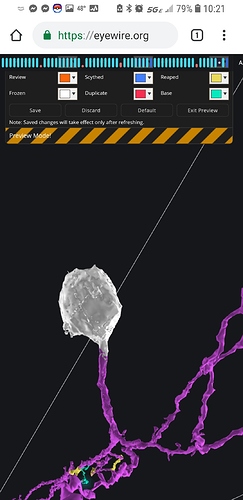Oh, the slowness seems to be something on the EW side. Many players yesterday had the same problem and today it also seems to work quite slow, even in ZFish, where the logging part isn’t usually used. Chris was checking the problem yesterday, but it seems, that it still exists.
ah ok, thanks for info 
On the eyewire DLC script, I cannot find where to enter my preferences for complete colors, nor can I seem to edit the admin color in the color picker. What do I need to do to get those colors changed? Or can you help me to figure out what’s gone wrong with my tampermonkey script?
When you go to Settings → Eyewire DLC → Show Cell Color Picker, you should see a popup like this:

The complete colors are in the first row, or at least, they should be there. If the popup looks different to you, or doesn’t show at all, let me know.
That top row is missing for me nor do I have the scythe freeze option. This is a screenshot from my phone but it looks the same on my computer.
If you look closer, the first row is there, behind the accuracy bars. Crazyman did that whole feature before the accuracy bars were added to the game, so it was ok back then. I’m using my version of the bars, so it’s ok for me too, but now I see, that there is a situation, where it doesn’t look ok.
Since I’m now the dev of the EWDLC script, I’ll fix it soon and release the new version. However, if you want to have it fixed, you’ll have to have installed that my version (through TamperMonkey), not the built-in one.
The same is with the missing scythe freeze color in your case - I’ve added it, when it appeared in the game (after crazyman quit the game), so it’s available only in my version.
EDIT:
After looking into the code, I think, I’ve already fixed the issue in my version, so just turn off the built-in EWDLC and install mine through TamperMonkey. Here’s the link to the script:
https://github.com/ChrisRaven/EWDLC/raw/master/build/ewdlc.min.user.js
Maybe there’s a way to use the ‘silence’ chat command for it. Like maybe having a fake account that creates the !online messages and then permanently silencing it. Just an idea.
Also, the new scythe gui’s cool. I just wish there was a ‘complete’ button next to the ‘reap’ button, so I don’t have to go back to the ov to complete a cube. A plus is if it just brings me to the next cube to SC instead of ov too.
/silence only silence the chat for you. Everybody else still see everything, afaik.
I will think about the complete button. However, it won’t jump you to the next cube for two reasons:
- it’s not always obvious which one is “the next”, because sometimes parents have more than one children, sometimes people check branches from the end to the start (for some shorter branches), etc.
- it’s good to check a cube both from ov and from inside before c+c-ing it.
I’ll think about both a button for completing and an option to automatically complete a cube after quick reaping it.
Utilities v. 1.12
ADDED a new button to the quick reap set. The new button (called C) allows for Completing a cube from inside it. When you click that button, you will be jumped to the overview and the cube will be completed. If you click it, when you’re already in the ov, the cube still be completed. The color of the cube should match your 2 SC color.
ADDED an option to Auto Complete cubes. The option is turned OFF by default (tu turn it on, go to Settings -> Utilities -> Auto Complete). If the option is turned on, after each reaping the cube will be automatically completed, if possible (no 2 SC, no own SC, etc.).
The option works both with the normal and the quick reaping. So, if you turn on the option and click any of the quick reap buttons, the cube will be logged, reaped and completed with that one click. If you click the normal Reap button, you’ll see the the New Entry popup (if you didn’t turn it off in the Settings) and after clicking the Submit button, the cube will be automatically completed.
P.S.
Sorry for changing the order of the quick reap buttons (again). I had to do it to, somehow, order the colors both in the horizontal and in the vertical view of the SL.
just tested your new application, awesome!!!
As to arrangement and colors: Why not give all mergers same color? (DMAS)
In horizontal view (i use) i would arrange: DMAS (red) C(purple), below NBd (yellow) W(blue). sc in this order a bit separate from stuff which is logged.
(didn’t test though how this would be in vertical)
Good idea!
I went for the different colors to make it easier to find the right button, because, when I started doing this part of the script, I did all the buttons white and it wasn’t very clear, so I started experimenting with some random values. Then, after talking with Amy, I simplified it a bit and standarized the color pallete to match the EW’s one, but didn’t think about simplifing it even more. I made A and S dark blue, because they are AI mergers, so have the color of the seed, but you’re write, they’re both mergers and will fit better with the other types of mergers. I will test it and change, if it’ll look good.
As for SC a little bit separated from the rest, I will have to fiddle a little bit with the code, because all the buttons are now placed one after the other and only the invisible rectangle around them decides, how long the rows are. I did this specific order, so both in horizontal and in vertical they look half-organized. But I should do the C button separated from the beginning and put it at the end, both in vertical and in horizontal. I’ll fix it soon.
great 
Utilities v. 1.12.1
REORGANIZED the quick reap buttons (as @susi suggested - looks much better  )
)
FIXED some SL buttons’ titles - after compacting and then expanding the SL, the buttons had their old values - the ones from before the last EW update
Ah, looks great! thanks!
Here’s my response to the 2 #'s, as they’re good points and I feel I can help.
- I would set it up just like your cubes add-on, where it takes you to the next cube that needs votes. If people want to check the branch, they’ll just need to manually (this won’t help them), but it’ll help people like me who just go from cube to cube until the cell’s complete.
- While it’s good to check, most of the time it’s the most useful has been while I’m checking it, instead of after (like completing/reaping it). If I’m checking a cube in the ov when pressing complete, then it’s like I’m doing double work, because I already did it before during my run-through. I mean, there’s always the option to press escape to the ov if I really need to, so it’s not like I won’t do it. I probably will anyway to make sure the complete went through, but the complete button would really help. Maybe I’m wrong, but that’s my experience

I appreciate that you’re thinking about it
Also, it seems that the options for entries in the scouts’ log does not include ‘regrow cell’. I’ve been typing that in a lot and would make an excellent button! Outside of that, it looks awesome - until I find something else lol
I use your genious quick application, just would wish, the leaderboard popping up after reap would be not in center, but to the right of sceen. (Have problems with position cause it now pops up when back in overview, earlier it was inside cube). Not as important though, i will get used to it 
update: perhaps position is good, for giving onward. Lol, so forget 
hi again! I like to use the sc-button in your new adaptation, goes quicker than over cythes panel in ov. It creates a log entry though. No need for that imo. What you think?
Indeed, it shouldn’t create any log entries, I’ll try to fix it ASAP.
@hawaiisunfun
HQ strongly recommends to SC cubes along branches, not to jump from a random cube to a random cube.
I will think about doing the in-cube SC.
I haven’t seen any reason ever to write “regrow cell” in any of my SL entries. Maybe what you’re looking for is “missing branch”.
EDIT: (v. 1.12.2)
FIXED the problem with the C+C log entries. The error was probably also creating double entries for other quick reaps.
EDIT2: (v. 1.12.3)
ADDED an option (turned ON by default) to decide, if EW should jump to ov after completing a cube or stay in the cube. This allows to “show children” and jump to the next cube without going out of the cube. The option is in Settings -> Utilities -> Jump to OV after completing
It might be nice to see how the total number of cubes to SC is changing on cells over, say, 24 hours. I personally would be more inclined to start completing in cells that have gone some time relatively untouched.
Dunno if it would get the UI looking over crowded though
(And yeah I was noticing a lot of double logs when I used quickreaps)