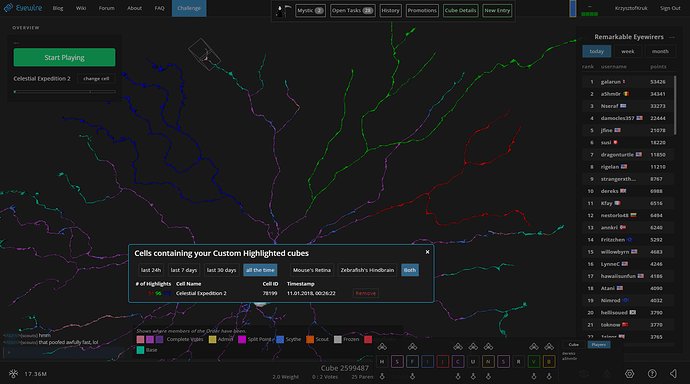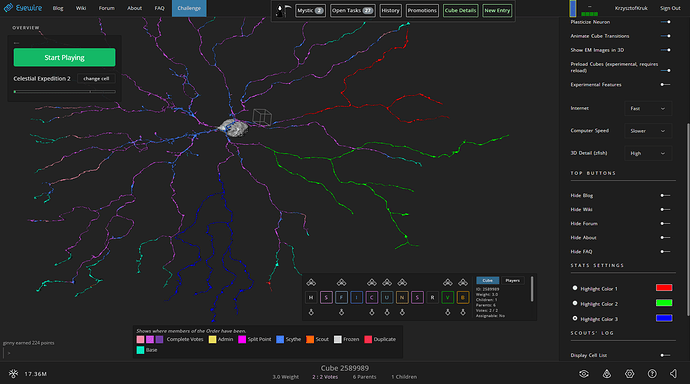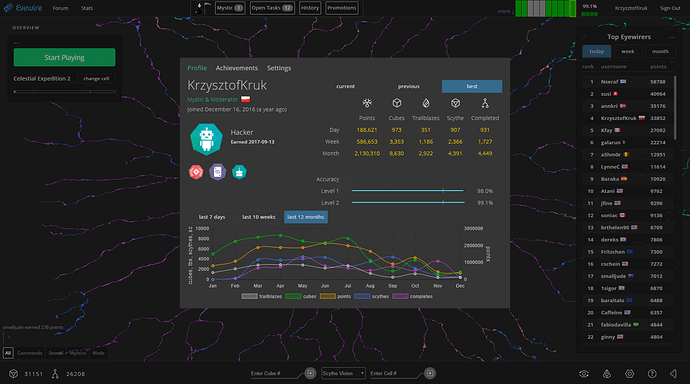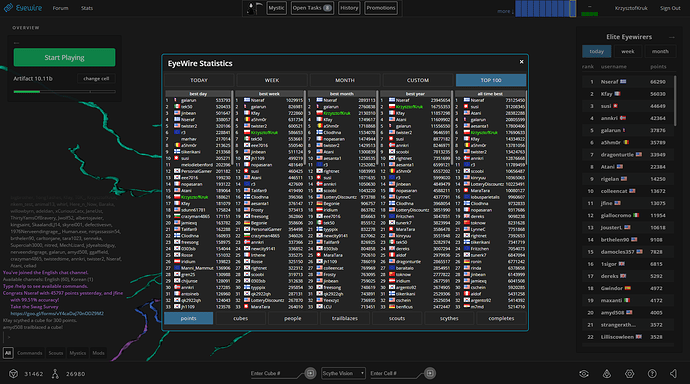Nice cutting script in parts !
On my side, ShowMeMe don’t work anymore
Oops, sorry about that. Removed too much code while removing the SC History from the main script.
ver. 2.4.1 (already released) should fix that.
Works ! Thaaaank you my Lord !
Another part of the EWStats script goes to its separate repository. It’s Custom Highlight this time.
Here’s the link for the TamperMonkey:
https://github.com/ChrisRaven/EyeWire-Custom-Highlight/raw/master/custom_highlight.user.js
and rawgit:
https://cdn.rawgit.com/ChrisRaven/EyeWire-Custom-Highlight/8c0f2c27/custom_highlight.user.js
The new thing is, that now there are 3 separate colors for highlighting. All three are customizable.
How does it look shows the picture below.
There are 3 branches highlighted with three different colors. If you click the H button to show all cells with some highlighting, there are now 3 separate counters in the first column - one for each color.
To select, which color you want to use, just open the Settings menu and choose appropriate radio button:
To change the color itself, click on the corresponding coloured rectangle, select a color and click Choose in the popup window.
The cubes, which you had selected before installing the script (those from the EWStats Custom Highlight option) will be translated to Highlight Color 1.
Each cube can be highlighted using one, two or each three colors.
When you use the B button to unhighlight a cube and maybe its relatives, only the cubes highlighted with the currently selected color will be unhighlighted.
To remove all highlighted cubes from a cell, click the H button and click Remove in appropriate row.
IMPORTANT: If you want to use the new script and have also installed the EWStats script, upgrade EWStats to version 2.5.1 (or higher). Otherwise the list available under the H button won’t be available without some “hacking” in the console or in the script.
Only the Highlight Color 1 can be covered by the built-in highlight, e.g. if you have custom highlighted a branch with the Highlight Color 1 and then click the Highlight Children button, the built-in highlighting will be visible. The other two colors will cover the built-in highlighting.
In other words, here’s the priority of the highlighting:
- Highlight Color 3 (always visible)
- Highlight Color 2 (visible if a cube isn’t also highlighted using Highlight Color 3)
- Built in Highlight
- Highlight Color 1 (can be covered by Highlight Color 3, Highlight Color 2 and built-in Highlight).
I can add more custom colors, but I don’t think it will be ever a need for that.
Great!!! Can you plz make an option for the unhighlight (custom stuff) to be able to work universally and not have to select each dif thing?
Optional all colors unhighlighting available in ver. 1.1.1 of the script 
wooooo ty! 
That’s awesome! We’re painting neurons over here!
Here are non-permanent links to all current scripts (excluding EWStats itself). Non-permanent means, in this case, that the scripts should be updated whenever a new version is available. In earlier posts I was posting CDN versions of those, which are pointing to only a single version of each script. So, please, user these links in the future to have most up to date scripts.
https://rawgit.com/ChrisRaven/EyeWire-Statistics/master/statistics.user.js
https://rawgit.com/ChrisRaven/EyeWire-Accuracy-History/master/accuracy_history.user.js
https://rawgit.com/ChrisRaven/Eyewire-SC-History/master/sc_history.user.js
https://rawgit.com/ChrisRaven/EyeWire-Custom-Highlight/master/custom_highlight.user.js
Small update to EWStats.
I’m currently working on moving Profile History to a separate script, but before that, I had to do some changes on the server side.
Since both the new Profile History and the EWStats are using the same server scripts, the update is already available for everybody. Also, no need to refresh the script for this one (since it’s strictly server-side).
The update is, that the extended profile now shows your best results not only since installing the script, but since the beginning of the EW itself 
You can also check the date of each best result by hovering mouse over a value. Actually, this thing was already in the script, but didn’t work very good. Now everything is ok.
Also, the charts are updated and the data shown there is truly for last 7 days/10 weeks/12 months 
Here are my charts for the last 12 months and one can easily see, when I did start making the scripts 
This. is. freaking. amazing! lol
and I think I traced a tad much on Oct. xD
darn for 103k or something and 3m lol…
Profile History found its way to a separate script.
TamperMonkey link:
https://github.com/ChrisRaven/EyeWire-Profile-History/raw/master/profile_history.user.js
rawgit link (for in-game Addons feature):
https://rawgit.com/ChrisRaven/EyeWire-Profile-History/master/profile_history.user.js
Nothing new in this release (all updates were made server-side so were available on the EWStats from yesterday). It’s just code separating and cleaning.
Also, don’t forget to update EWStats to ver.2.6 which removes the Profile History from the script. Otherwise you’ll have two rows of buttons in the profile and some other oddities, lol.
And the last part of the splitting. The Utilities script.
TamperMonkey link:
https://github.com/ChrisRaven/EyeWire-Utilities/raw/master/utilities.user.js
rawgit link:
https://rawgit.com/ChrisRaven/EyeWire-Utilities/master/utilities.user.js
This script contains Auto-refresh ShowMeMe and Submit using Spacebar - both from the EWStats script.
I’ve also added here the content of the script hiding the buttons in the top menu.
So, after installing this one, you can unistall both “EyeWire Statistics” and “EyeWire Top Buttons Hide”.
The final result of the splitting are those 6 scripts:
Statistics
Accuracy History
SC History
Profile History
Custom Highlight
Utilities
Now I can work on each of them separately, which should be a little bit easier for me and you can install only selected scripts, which should be a little lighter for you and your browser, lol.
To have everything in one place:
Links to GitHub (to use with TamperMonkey):
https://github.com/ChrisRaven/EyeWire-Statistics/raw/master/statistics.user.js
https://github.com/ChrisRaven/EyeWire-Accuracy-History/raw/master/accuracy_history.user.js
https://github.com/ChrisRaven/EyeWire-SC-History/raw/master/sc_history.user.js
https://github.com/ChrisRaven/EyeWire-Custom-Highlight/raw/master/custom_highlight.user.js
https://github.com/ChrisRaven/EyeWire-Profile-History/raw/master/profile_history.user.js
https://github.com/ChrisRaven/EyeWire-Utilities/raw/master/utilities.user.js
Links to RawGit (to use with EW Addons feature):
https://rawgit.com/ChrisRaven/EyeWire-Statistics/master/statistics.user.js
https://rawgit.com/ChrisRaven/EyeWire-Accuracy-History/master/accuracy_history.user.js
https://rawgit.com/ChrisRaven/EyeWire-SC-History/master/sc_history.user.js
https://rawgit.com/ChrisRaven/EyeWire-Custom-Highlight/master/custom_highlight.user.js
https://rawgit.com/ChrisRaven/EyeWire-Profile-History/master/profile_history.user.js
https://rawgit.com/ChrisRaven/EyeWire-Utilities/master/utilities.user.js
Utilities ver. 1.1
CHANGED the way, the switches for the top buttons work. Now the switches have only the names of the buttons (e.g. “Forum”, instead of “Hide Forum”) and now they work in reverse (you have to turn the switch on to have a correspondent button visible)
REMOVED unnecessary server request, which may make the auto ShowMeMe slightly faster (or not, lol).
Also, for no apparent reason, the previous version hid the Challenge button (at least for me). The current one shouldn’t do it.
lol, whatever you changed has now perm. enabled the challenge button for even tho there’s nothing to actually do in it rn. lol
you’ll see that when i click on the challenge it doesn’t actually do anything or exist in profile (it says challenge when there’s hh/vs/etc).
lol, yeah. I was fixing the button being always invisible during a Happy Hour so it worked ok (button has been shown), but actually, the problem was elsewhere.
Now (in ver. 1.1.1) it should work ok (but we’ll see during tomorrow’s HH xD ).
Statistics ver. 3.1.1
ADDED another category - TOP 100
CHANGED proportions of the Stats window - it’s now lower (to fit to smaller monitors), but wider (to display all the data from the TOP 100)
Here’s how the window should now look like (you might have to hard-refresh the page, to make all styles working):
In each column you can see 100 best results (max. 1 for one person) for a day, week, month, year and forever.
You can use the buttons at the bottom to switch the data type: points, cubes, trailblazes (people doesn’t apply here, I should do something with it), scouts, scythes or completes.
If you’re on one of the lists, your name will be displayed in green.
It’s quite large amout of data and calculation on the db side (mine db, not EW), so you might have to wait a few seconds before the results will be visible.
Surprisingly, @Nseraf isn’t on the first place in all the categories, lol  (but almost
(but almost  )
)
P.S. Sorry for the small font in the TOP 100 lists - I had to do it, to somehow fit it in a reasonable width. If you have any suggestions, how to make it in another way, just write it here. Also, I’m not 100% satisfied withe look of the lists, so any suggestions would be very welcome.
lol so cool! and actually I am, what had happened before i registered there had been a competition which gave insane amounts of bonus points in a day, and tek, jinbean galarun gained a total of 500k pts but since it’s with bonuses (hh excluded) they don’t count towards best all time daily all time. lol, so my 300k non bonus is da best 
Then twist must have gained that with zfish rgying (their 1k’s don’t show in chat lol) but ya know admin so it doesn’t count  and r3 and marhav are also with bonuses, in fact the next non bonuses included person must be nopasaran who is the last one to have beaten my (back then) all time best top daily score, lol
and r3 and marhav are also with bonuses, in fact the next non bonuses included person must be nopasaran who is the last one to have beaten my (back then) all time best top daily score, lol
lol
btw “people” category doesn’t do anything in top 100?
that is sooo cool man! ty! 
That’s a bunch of interesting EW history, ty 
I only have one number per person per category per day (each row in the db is: user_id, date, points, cubes, tbs, scouts, scythes, completes), so it’s impossible to say, if the data is with bonuses or without, without actually knowing, what was happening back then. But still, points are points, so I’ll leave it as it is 
Also, there’s interesting rivarly between you and @devonjones in # of SCs. 
Nope, “people” doesn’t do anything, because all the lists already shows “people” - there’s only a single, best result per person. If there were all the best results, probably half of the places would belong to you, lol.
I will just hide the “people” button, when switched to the TOP 100 category.