Piercing and Ranged remove are my new reap favorit tool ! 
 :motorcycle:
:motorcycle:
Erasing all those dusty little freaky tiny little …raaahhh… with a BOOM single clic !! 
Genius you are !
Just double-click on any of the tabs (main, sc-info, etc.) and it should be back to its original size. Double click again, if you prefer the rolled-down version 








I litterally tried every combination (shift, ctrl, alt, left clic, right clic) … BUT forgot double clic


Hey there !
These days i have a serious loading problems because when i open eyewire tab, the biggest cell (1200 cubes) is loaded.
Is there any way to load the smallest cell when i open eyewire ? Like a Bipolar with 200cubes .
Thaaaank you !
Hi Kfay,
While this isn’t quite a fix, here’s a suggested work-around. The cell you were last in overview is kept in your cookies/history. I suggest making sure to change to viewing a small cell in overview when you sign out or close your browser tab/window. This way when you next login/open Eyewire, it should bring up that smaller cell. If you do get stuck in a crazy loading loop with a giant cell (sometimes I get stuck in this loop on my old laptop), try switching browsers or deleting cookies/history for Eyewire (refresh won’t fix this issue). This should allow you to be served a different randomly assigned cell in overview.
Best,
M.
Also, you can use the Cell Loader script to change the level of details to 3 (the lowest) and the you can zoom in to break the previous loading cycle. It will load the whole cell with the lowest detais and it should be much faster.
Yep i already knew about the cookie thing. But it erase all my preferences when i do that.
The thing is also about cell done. If i open eyewire and the smallest cell i saved is already finished, it open randomly a cell… a big one ususally 

Anyway thank you for your answer, i know now i’m not the only one to get stuck in crazy loop 
Oh good that ! i did not know about zoom in break the cycle 
Edit :Nop, zomming in do not work for me. Especially when i switch between normal and mystic cells.
It finish to load the entire normal cell even if i’m already in a mystic cell. I zoom in and out, i select another cube etc, but nothing work.
And it do not load the mystic cell till the normal cell isn’t fully loaded (quite a waste of time and data).
the only way is to let the tab open even if i do not play, but it load data even if the cell is loaded. So i can’t let it open.
And the second option is to let the tab open and cut the internet off, but as i work on the same computer ans need internet, i can’t 

Indeed, sometimes it doesn’t work. I thought, that it always helps, but did some tests and had the cell always loading.
If I find some time, I’ll try to add to the Cell Loader script and option to not load the starting cell at all or at least load some very small cell. Not sure, if it’s possible, but this will be my current direction to try to solve this issue.
An option like that would be really cool !
Anyway, thank you for all your work KK 

Cell Loader v. 1.4
ADDED an option to turn off the starting loading cell. Instead a blank canvas will be shown.
FIXED an issue with some labels being not clickable.
When the option is turned on, you’ll have to manually select a cell from the Change cell menu.
Only after loading any cell, the Cube Loader menu will be visible and only then you’ll be able to turn off the option, if you don’t like it.
Because the code has to be run before any user data has been loaded, it won’t work like any other scripts. By that I mean, if the option will be turned on, it will be set like that for all users who are using the same browser profile. All the other options are saved on a per user basis.
The code works by changing the function assigned to tomni.gotoPlayableCell(). If the option is on, you’ll see a message in the console, saying, that loading random starting cell is disabled.
I have Cell Loader 1.4 updated, but I do not see any Cell loader option in parameters or anywhere else. Do i need to change settings directly in the script ?
I already tried closing my browser for refreshing. Nothing.
It should look like this:
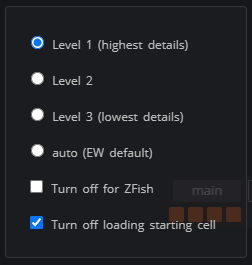
Alright ! Yes  Thank you so much ! i’ll try this ASAP
Thank you so much ! i’ll try this ASAP 
That’s just PERFECT ! It load the tab extremly faster, no freeze (during loading), i can change for any other cell quickly !
Thanks you very much for this another awesome script ! 

Is it possible for the option to complete while inside the cube (inspect mode) to come back as part of the Utilities addon? I can’t find the reason why it was removed…
This script will help New script to allow some inspect panel shortcuts while inspecting cubes, as well as showing cube information while inspecting
Thanks, bl4ckscor3 
A small script to add a  before a username in chat if the player is a trainee - also useful to distinguish imitation accounts from the real ones (if they use characters that look the same, which happened recently >.>)
before a username in chat if the player is a trainee - also useful to distinguish imitation accounts from the real ones (if they use characters that look the same, which happened recently >.>)
eg: ![]()
https://github.com/st0ck53y/ew-trainee-icon/raw/master/src/script.user.js
UP ! Just for finding it easier, most usefull for all Eyewireers !
Thanks @KrzysztofKruk (again)
