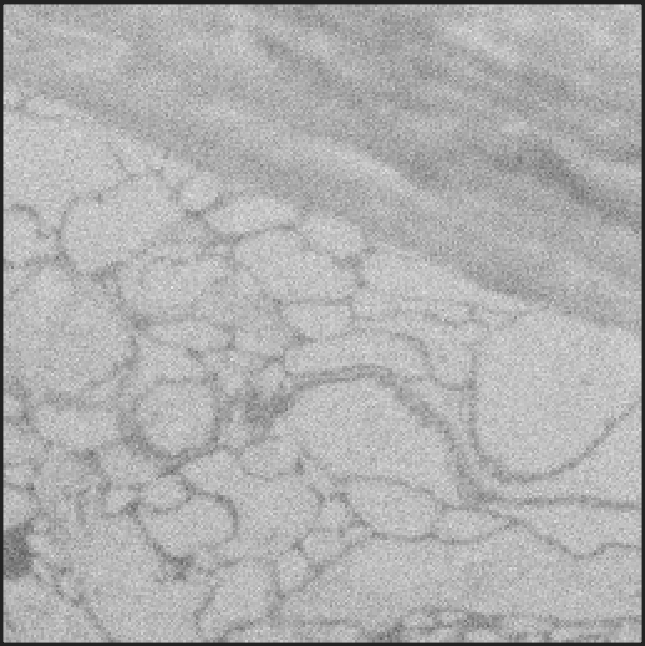Looks like the imagery was skewed or blurred a bit? Just wondering what went wrong in processing the image. The portion the cell was running on was right under that blurred top right corner of the image.
Hi vipersrt3g,
Here in the lab we just refer to these as ‘bad slices,’ they happen occasionally (these slices are nanometers thick and a bit challenging sometimes). Sometimes you’ll also see a bit of a jump in the alignment when you come across these. The best thing to do when you encounter these (especially when there’s a jump in alignment) is to focus on the shape of the outline of the cell you were working on, instead of the precise location, so you can locate it on the next good slide. The other option is to change your orientation of the 2D view. Try hitting alt+click+drag over the 2D to change the orientation. Instead of an entire fuzzy slice, you should just have a single fuzzy line.