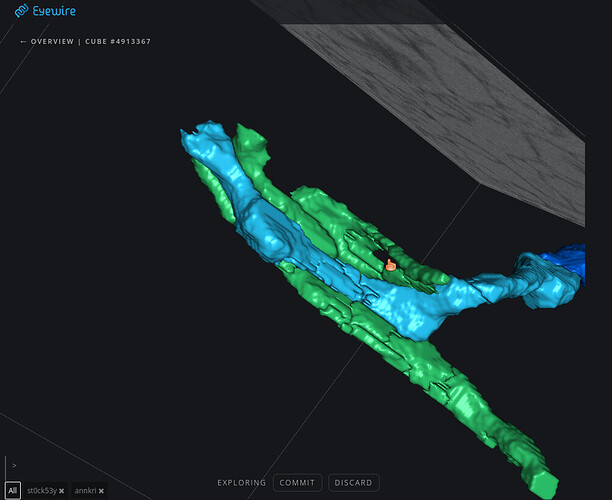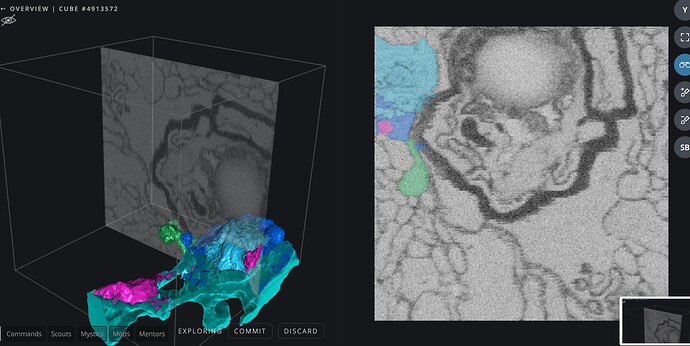There are times when Explore mode comes in extra handy for being a second color. Why not let level 2 (or invent a level 3) players at some extra selection tools to trace neighboring cells through particularly nasty parts of difficult cubes?
- ~16 colors total (Including tools already in use during cube selection, I’m aware of four already, six if you count red and yellow review mode)
- Visibility toggles for each neighbor
- Two mouse button click/1-9,0 keys to select cell color
- Explore mode commit to color
- Move neighbor cell into Explore mode (easy fusion of branches)
- Undo Explore commit
These partial traces can then provide an additional data point when that cube comes up for those cells’ traces. I would make the only score incentive better accuracy on the primary cell to discourage fully tracing neighbor cells needlessly.