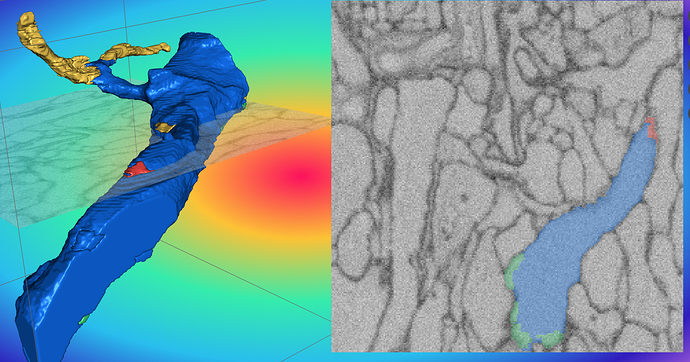What buttons do I press to confirm (by a person) if this is right or not, or to get this fixed?! (02%20PM|690x362
Hi ArtsyDude,
It looks like the cube/image didn’t upload properly. Any way you could repost the cube ID # and/or image?
Thanks,
M.
How do you find the cube ID number? (I submitted it)
Hi ArtsyDude,
When playing, you can find the cube ID # in the upper left hand corner (next to the back to Overview button). If you’re playing a cube that you may be unsure of or think there is a problem, feel free to share the cube ID and ask in chat as scouts, scythes, mentors and admins can provide more immediate feedback there.
If you have a question about a cube that you’ve already submitted, don’t worry! You can access your last 60 cubes using the activity tracker in the upper right hand side of the screen next to your username. Hovering over each little “bar” will show you the cube ID, your accuracy and other info too. If you click a “bar”, you will jump to the review mode for that cube. More information about the activity tracker and review mode can be found here: https://blog.eyewire.org/activity-tracker/
Hope this helps!
-M.
Thanks for the screenshot! You are correct that the red piece does belong. Another player probably missed adding that segment and that is why review mode said it was “incorrect”. Thankfully we’re a consensus based game so another player or a scythe who reviews the cell will add it in 
Thank You! I will contact you next time I have a problem