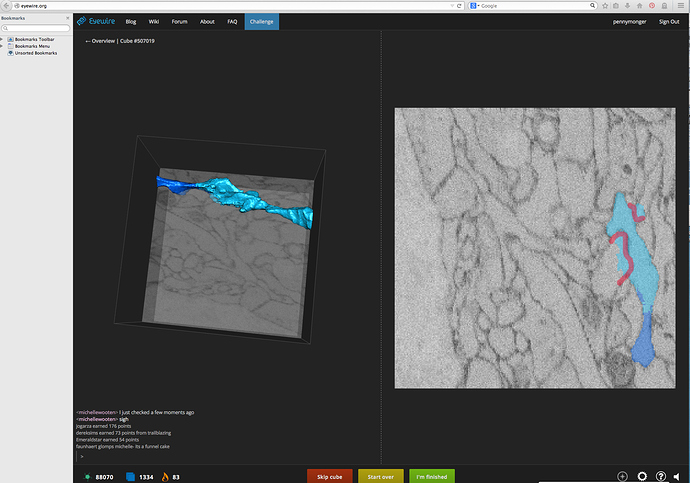Hey guys, I assume you all noticed the changes we’ve made to the site. It’s more than just a cosmetic change, the tutorials have also been totally redone. Check it out, let us know what you think. Enjoy!
Wow… what a huge change. Exciting. I love seeing the flags by people’s names. I’ll have to have a good poke around now and check it all out. Sweet as! (as Kiwis say).
So - am I right in not seeing any way to report bugs now? We just skip the cube instead? And more importantly - can I not toggle the blue on and off now? I’m not currently able to (Max OS X - Chrome)… and that’s a big deal for me.

I’d be interested to know what other users feel about the change to hot keys for ‘erase’ or ‘hide paint’. I use a pen and tablet on a Mac (not a 3 button mouse), and the change doesn’t feel particularly efficient to me. Any reason why it needed to change?
beautiful!!!
 I also love the flag’s features! but no flag is displayed for me… should it be automatically determined with my ip or do I have to set that manually?
I also love the flag’s features! but no flag is displayed for me… should it be automatically determined with my ip or do I have to set that manually?Just brought it up! Cool look, love not having to log in, LOOOOOVVVVEE the “change cell”(… just like what I’d requested in Carrie’s interview)
one last thing… The cross to fill in the blank areas seems bulkier (or was it an arrow before?) it somehow feels less precise
NICE!
A few bugs in the Play leaderboard…the Previous and Next doesn’t work. Also the green completely covers the white lettering
hseung is in Spain at the moment 
I agree with @mkwak’s suggestions. The 2D window image does feel considerably smaller than it was and I’m not sure the 3D needs that big a size. I notice we can’t close the 3D window anymore. Very hard to read your own name in the leaderboard too, with the green highlighting.

The shift key for hiding paint still feels clunky to me, but I guess it depends on how you work. I used to toggle it off and on and with the l/r arrow keys constantly while I was marking… finding it useful to zoom through many images without the blue to see the neuron clearly and double check what I was adding. Now that means holding two buttons at the same time. Anyway, if you are setting up custom keybindings, then that’s fine - everyone can set it how they like.
So I’ll work on making the dividing bar moveable so you can resize how much space you give to 2d&3d.
I noticed that once I start playing, there isn’t a place for “logoff”. I have to go to another screen to do so. There are elements of “Start Playing” screen that should be in the “Play” screen.