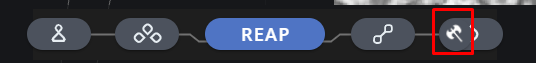KK made a script for this a while back: https://github.com/ChrisRaven/EyeWire-2DCursorFix/raw/master/2d_cursor_fix.user.js
Awesome, thank you !
That is so speeding up my workflow in Zfish ! I load all in Level 2 (my usual one)and it’s so fast without loading time when i span my OV ! 

I have been wondering if it is possible to manually set a fake rootcube to use in custom highlight children/parent.
When working in mystic the root cube is often on some branch and it would be nice to be able to highlight that whole branch out from a central steam/cellbody to get a better look on how the branch is fitting into overall shape instead of only beeing able to get part of branch highlighted.
You can go to the target cube, then highlight its parents. Next, highlight the (original) root cube itself and then go the next cube and highlight its children. E.g. if you have structure, like this:
---------------R---------------
where R is the root cube, and you want to highlight the whole brach, from left to right, then you could do something like this:
-HP-----------HR-HC------------
where:
HP - highlight parents,
HR - highlight cube (root),
HC - highlight children
It would be hard to automate this process. Highlighting the parents and the root would be easy, but highlighting only the corect children would be difficult/impossible, because computer doesn’t know the actual branching. It doesn’t know, that the root cube is in the middle of the branch. For him it’s more like this:
R
/ | \
C C C
| |
C C
|
C
where R is the root cube, and C is any other cube. And that structure could represent a single branch with a corner cube, a forking branch, a bouton, soma or anything else.
I’ll think about it, but, for now, I think, it’s impossible to do.
Cell Loader v. 1.3
Small UPDATE for the UI. I’ve moved the selection menu from right click to the left click. The left click used to be used to turn on/off the script. Now, after left-clicking on the counter, the selection menu will be shown. There’s additional option in the menu called “auto (EW default)” which effectively turns off the script and the level of details will be changing automatically.
Utilities v. 1.14.0.0
ADDED a button to quickly remove undercolored segments when in Inspect mode. Undercolored segments are those, which are displayed in yellow when we switch from the Inspect to the Review mode.
You don’t have to switch the switch to be able to remove the segments.
I think, the button might be useful in cases, where there’s a big incorrect trace, but there are also many correct segments and we want to remove only those incorrect ones.
There’s an option in the Settings to hide the button.
Utilities v. 1.15.1.0
ADDED a feature to remove low confidence segments (usually, the pink ones) from a cube. It’s the same button, as for removing undercolored segments (the button with the axe icon), but you have to right click it to remove the low confidence segs (with confidence equal to or lower than 50%).
I didn’t want to multiply buttons, hence the right click for that functionality. If you’re unsure, what which click does, hover over the button and a tooltip with the info will popup.
Utilities v. 1.16.0.0
ADDED the Remesh button to the Inspector Panel (available for Scythes and Mystics).
All new features are arewome BUT Remesh button is MY BEST tool ever 


New Script
Hide UI v. 1.0.0.0
https://github.com/ChrisRaven/EyeWire-HideUI/raw/main/hideui.user.js
It allows you to hide all the elements of the interface: Top Bar, Cell Selector, Chat, Bottom Bar, Leaderboard, Scouts’ Log Panel and Cubes (if installed). It’s possible to hide all elements or select only some of them.
I like to have the scene clear, when I’m SCing a cell or playing ZFish, hence the script.
To use it, press “.” (dot) on the keyboard and a popup window with options should appear:
Select all the options you want and press the dot again to hide the panel.
The settings are stored in the localStorage so you can refresh the page or close the browser and when you come back to EW, the selected elements should still stay hidden.
EDIT: I didn’t check a cube during inspection. Looks, like most of the tools on the bottom bar disappears, when the bar is hidden. I’ll have to work on it a little bit more.
EDIT2: v. 1.0.1.1 fixes the issue and one another small problem.
Very useful script, thanks! I could have used that a couple days ago where I instead manually disabled all the UI elements haha!
I noticed, that the jump to root cube button from my script does not get hidden by your Hide UI script, despite the button being in the #gameControls element.
I don’t have the script installed, so I didn’t notice it.
I’ll plan to work on the script a little bit more, so I’ll fix it. I will also try to move chat and Cubes to the bottom, when the bottom bar isn’t visible.
EDIT:
v. 1.1.0.0
FIXED the issue with the “Jump to Root Cube” script
MOVED the chat and Cubes to bottom, when the bottom bar is hidden
Utilities v. 1.17.0.0
Increased power of the remove function in the 3D panel.
Now there are two new options in Settings -> Utilities. Both are turned OFF by default.
Piercing remove - removes all segments under the cursor, not only the one, that is closest to the user. To use it, press and hold the Z key on the keyboard and right click on the segment you want to remove. Both the segment and all segments under it will be removed.
Ranged remove - you can increase the power of the remove function even more, if you turn this option on. It will make the brush sizing work also in the 3D panel. It works only with the Piercing remove option turned on (doesn’t have much sense without it). So, if you have both options on and select the max brush size, you’ll remove quite a lot of segments with a single click. Usage is the same - hold Z key + right click.
Should be nice to remove large mergers, e.g. in Zfish somas and to remove lots of dust with one click.
EDIT:
v. 1.17.1.0
The Piercing remove was actually removing only segments in the 3D panel and saving is done from the 2D panel. So the changes weren’t being saved after reaping cube.
Highlighting the parents and the root would be easy, but highlighting only the corect children would be difficult/impossible, because computer doesn’t know the actual branching
I think (and I have 0 education on graph theory lol) that if you store the direct lineage between the “custom” root and the “actual” root, and switch the parent/child definition for any traversal along that line while not switching the parent/child definition for any cube not on that line, you might be able to determine the custom-children from anywhere in the graph?
Not sure if that makes sense, or is correct if it does, so i will try and put an example together, or maybe some test code if i can motivate myself enough 
(edit: https://imgur.com/a/hmtryhX - rough example, still dont know if that works  )
)
I think, you might be onto something 
I would have to find the original structure then copy it, reverse the originalRoot -> newRoot path and store the new structure in memory.
I would also have to update the structure, whenever the original structure is updated.
I would also have to keep track, if the newRoot is still in the structure or has been stashed. Another thing - ability to switch the newRoot position to other cubes and then rebuild the new tree.
I would also have to create some sort of panel to display all cells with the modified root, because such a modified cell would have to be permanently stored (preferably in localStorage). localStorage is limited to about 2MB - 10MB (depending on browser) and if we count about 10B for each cube then a 200 cubes cell would be 2KB (probably more, because all the brackets for nesting). Custom Highlight and X-Highlight store its data in localStorage and all the other scripts’ settings are also stored there, so we’ll run out of localStorage memory, if it weren’t cleared from time to time. Alternatively, I could store the datetime of last modification to a structure and if it’s more than e.g. one month old, I could automatically remove the entry (e.g. during script start-up). But I prefer to have the ability to see and remove such things manually (as is if the Custom Higlight and X-Highlight).
It might be a little challenging, but doable, after all 
Ok, I think, I found the first problem - there seems to be no structure stored anywhere. Everytime some selects a cube, its ancestors and descendants are downloaded from the server and those aren’t in any order - just two lists of cubes.
Hmm, the api docs say /ancestors returns a sorted list of task ids with root as the first element, and /hierarchy is also apparently sorted. I will play around with it, its the first time im actually reading the docs.
If they’re up to date, i think it should be doable.
Generating an initial old->new path list with a single /ancestors call when setting a new root cube, and intercepting any /hierarchy calls to check for an intersection between the ancestors and decendants lists for a cube in the old->new path, firing a /decendants call for all non-list children of the old-root and appending those, etc… I’ll play with it and see if there’s anything blocking.
Yes, they are sorted, but there isn’t any structure, so you don’t know, which nodes are children, which grand children, etc.
For now, I’m not sure, how to follow, but if you have some ideas, go ahead, it would be cool to have some new hacker players in the group 
I think this is from the Utilities script but I could be wrong - what is this axe symbol/button supposed to do? It’s sitting over my delete seed, and doesn’t seem to do anything or have a mouse over text.