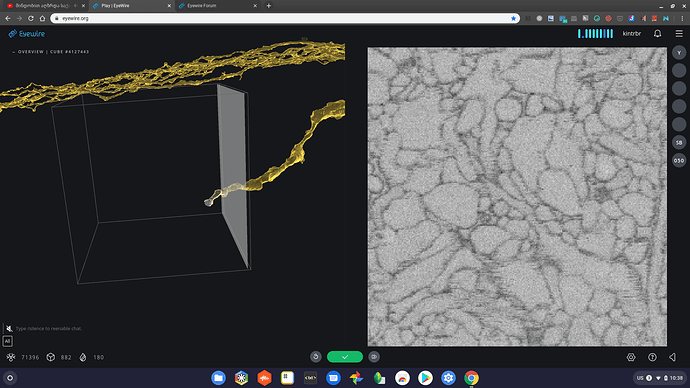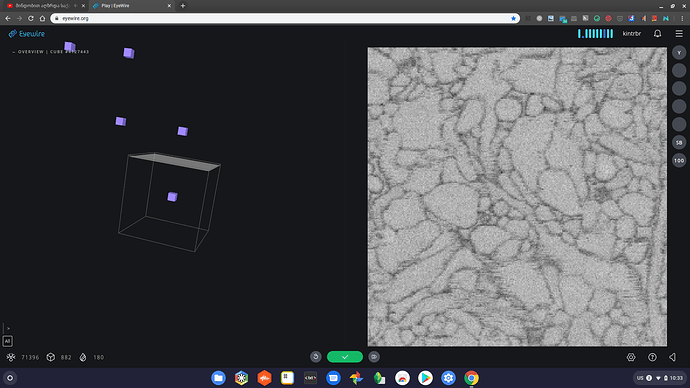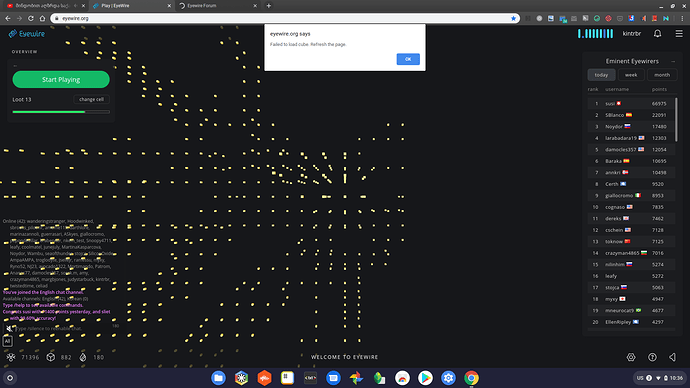Hi, cube doesn’t load fully. I get on stuck on these 1st or 2nd screenshots and get this (3rd screenshot) error info.
Hi kintrbr,
I’m sorry to see that Eyewire is having trouble loading for you. There are a few settings that you can try adjusting to help with loading (you can open the Settings menu by clicking on the gear wheel icon in the bottom right).
- Turn off “Animate Cube Transitions”
- Adjusting the “Internet” and “Computer Speed” options
If you’re still experiencing issues, can you send us a screenshot of your browser console along with your OS and browser version?
You can follow this procedure in order to send us the console log image:
- Open Eyewire
- Do the action that causes the bug you are concerned about
- Open the console log:
- On Windows: CRTL+SHIFT+J
- On Mac: CMD+OPTION+J
- Take a screenshot of the Console Log:
- On Windows: Open the snipping tool
- On Mac: SHIFT+CMD+4
This can help us understand what may be causing the problem. Please feel free to reply here or if you would prefer, you send us an email with this info to support@eyewire.org.
I hope this helps!
Cheers,
M.
Hi M,
Turning off cube animation and reducing speed did help. Thank you.
The website is working slow though. I checked the console and there are a lot of errors. I will send the screenshot by email. The slowness is not an important issue for me, so need to follow up on this, just sending the screenshot FYI.
Stay safe,
Razmik