So, there’s some of us, who for different reasons paste things in console, be it to change the -new- scythe vision colours, or change the reap button from blue to red and so on.
And pasting all these things every time one refreshes is…irksome lol so with @KrzysztofKruk 's help I can show you here how to create your own script in tampermonkey so you never again have to paste anything again lol.
So in eyewire page/tab click the T.M. icon and then click dashboard.
in the dashboard click the circled icon/button:
Follow this:
After you’re done, click the floppy disc icon to save your script and refresh eyewire.
Scythe vision colours:
Cell.ScytheVisionColors.base="#1AB8B5";
Cell.ScytheVisionColors.complete1="#fcd2f3";
Cell.ScytheVisionColors.complete2="#f672d9";
Cell.ScytheVisionColors.complete3="#b92af1";
Cell.ScytheVisionColors.duplicate="#1c32dc";
Cell.ScytheVisionColors.frozen="#d2d2d2";
Cell.ScytheVisionColors.reap="#ea092e";
Cell.ScytheVisionColors.review="#ffd23e";
Cell.ScytheVisionColors.scythed="#b74600";
change after # for other colours.
change reap button colour:
document.getElementById(‘saveGT’).style.background="#ff0000";
change that irritating (and annoying) reap button letters pulling thing:
https://pastebin.com/LwULaKEw
(the actual code interfered with forum’s code and didn’t paste well. lol)
make sure whatever line of code you paste in there, it has ; in the end or it won’t work.
Finally if in the future you acquire new things you’ll be pasting in console, just paste them here before:
})();
save script and refresh ew.
And you’re done no more need to paste anything ever again in console. lol
Hope this helps. 
NSF

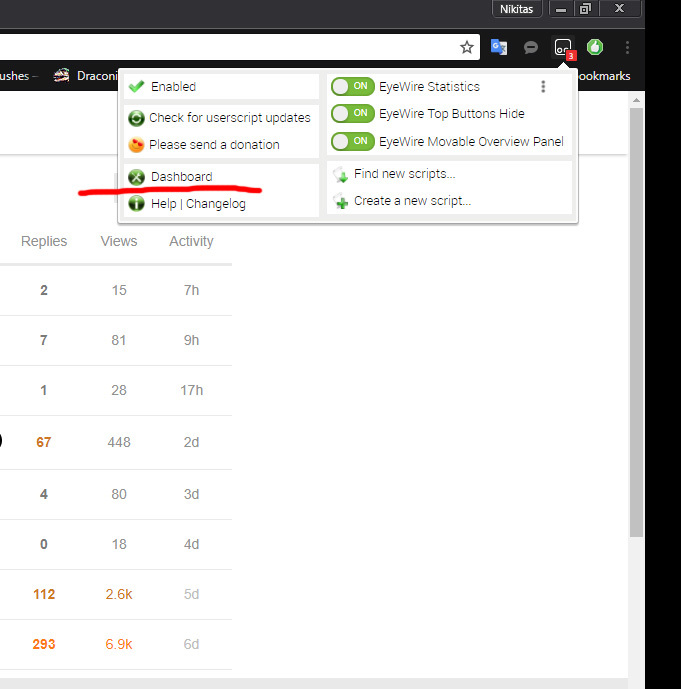
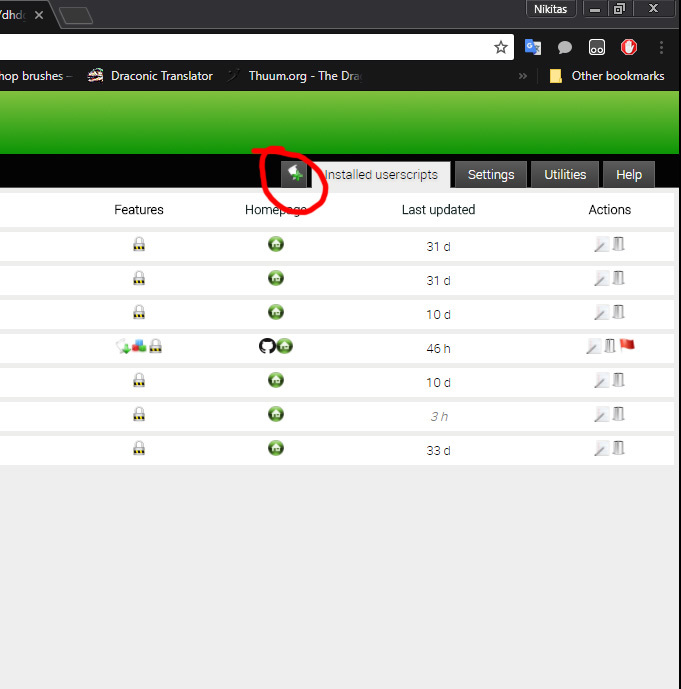
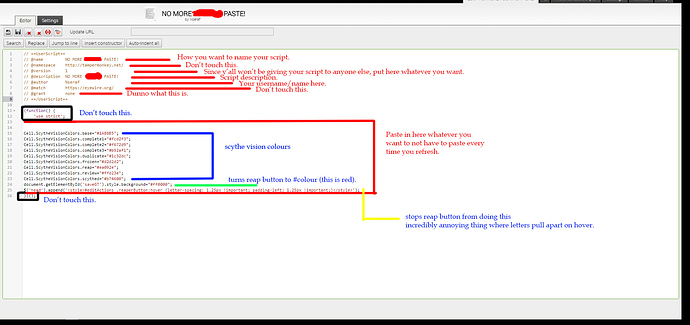


 (except for sepia thingy, thanks to KK for that one). lol
(except for sepia thingy, thanks to KK for that one). lol

