That’s honestly incredible KK. I cannot wait to break my CPU getting some pics from this.
wow !!!
promises a lot of joy at the expense of normal play… 
Wow this is awesome KK! Amazing! Really fun playing around with. If one wanted to see all the Marathon cells, how could one go about that?
I added this to the master “how to install tampermonkey scripts” post as well!
To see all the Marathon cells, one would have to know the names of the cells and search by the names in the search field in the top right corner of the Adding popup. After finding each cell, one would have to click its name to add it to the list of the selected cells. Alternative approach would be to know IDs of each marathon cells and then paste all the IDs (separated by space, comma, or both) in the Manual adding field.
Unfortunately, as of now, there’s now way for quick finding all the marathon cells. However, it’s only ver. 1.0, so it’s possible, that such features will be available in the future.
I see progress happening 




My current suggestion for the quickest way to find the marathon cells is to search by their names listed here: Cells Named by Players
@KK Not sure if you have access to see the “marathon” tag on those cells as that would be the simplest.
Yes, I have access to all the tags. Just didn’t include them in the cells’ table. I will probably do that in the future.
I’m having issues with the new scouts log bar. Before I reap a cube, I add an entry sometimes (as I’m used to that), but when I click ‘reap’, I’m forced to make another entry. I can’t delete the extra. Having multiple entries of the same change is confusing and unnecessary to read, how shall we fix this? My proposal’s either to remove making an entry (I would not like this), or have the option to delete entries (I really want this, as I make lots of entry mistakes, and them being still there’s confusing). I wonder if the delete function’s there though and I just haven’t seen it or something?
This is better held for the discussion sheet as it’s not something KK controls. (Leastwise I don’t think it’s something he controls)
I would probably be able to skip the popup after reaping. But, it would probably be against HQ’s rules, because they want that every reap has a log entry. I know, that you’re talking about a situation, when you’re first making an entry and then reap (and you’re forced to create another entry), but skipping the popup would allow for situations, when one just reaps, without logging anything.
At least we’re on the same page for what we want to see - as the whole reason for creating the log at the end was to prevent that exact reason (and I feel I brought that issue up, which is why you created it?). So the path of least resistance is to create an option for people to be able to delete their unwanted scouts log entries if that’s ok and possible. I believe it’ll solve other issues all-in-one. @hwaaim I think I might’ve put it in there already, but I could check and add it in if I don’t see it.
Indeed, deleting own entries would be probably the best solution. Sometimes happens, that I reap and right after clicking the reap button (or one of the quick reaps) I see a part, which should be added too and I have to rereap and create another entry just for that missing piece.
Lol, that’s really good and how it should be. One entry per change, really good :). It’s just the other way, two entries for one change, in which the delete is great! Glad we figured that out, I feel I can rest now  @KrzysztofKruk
@KrzysztofKruk
@KrzysztofKruk remember we were talking a long time ago about adding extra columns and highlighting the rows? I think I might’ve simplified it. I would say to just highlight the cells that have cubes left to complete (in the ‘scouts and scythes needed’ section), so people avoid the ones that have no cubes left. That was cool.
Sure, I remember.
I can add coloring to those cells, which still have some cubes left. The info is already there (in the last column), but I guess, I can make it more visible. But, if you’re saying to highlight instead of showing the numbers, then it won’t be the same, because knowing the numbers makes the difference.
I think, I’ll add coloring to the numbers in the last column - “to SC”, because I’d like to add the new option without removing the old one (color SCed cells) and if I’d add the new coloring to the cells’ names, it would overlap - e.g., if a cell has already at least 50 votes and still has some more cubes to SC, then it wouldn’t be clear, if it should be colored yellow/green or the new color.
EDIT:
Added the option in the v. 2.1.1 It’s turned ON by default.
Very cool, seems like you have it covered. From my end, my last column is eyewirers, which is probably why I was confused before lol. I like the idea of adding coloring only to the last column’s numbers instead of the names. That works for me.
I just remembered we were talking about the dilemma of not having space to add in more columns. I think I just figured out a solution: make the pop up wider.
https://i.imgur.com/UHkw4J8.png can’t access cell color picker with the newest redesign, the top boxes are blocked off.
The problem has already been addressed here:
Hi Kruk!
Is that a TM-script “error” ? Not enough space for the number?
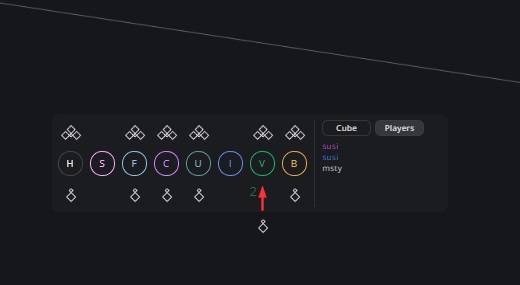
Nope, the script is fine. Try Ctrl+F5 to hard refresh the page.
