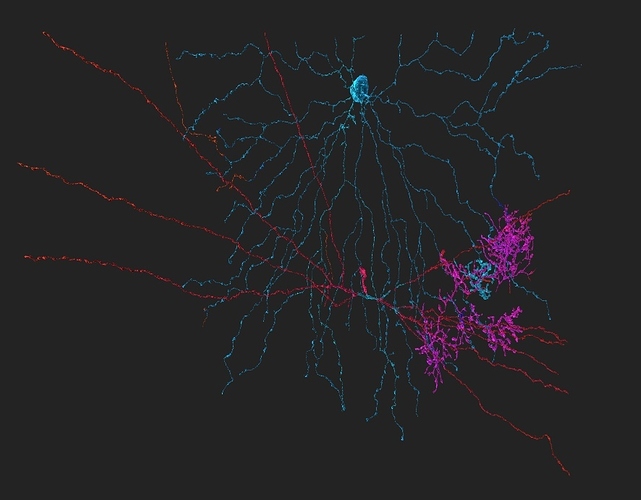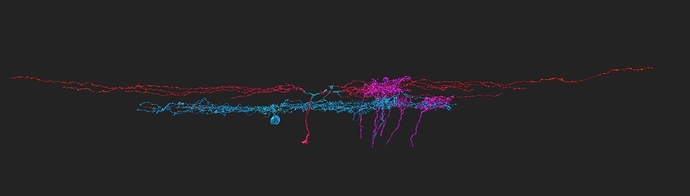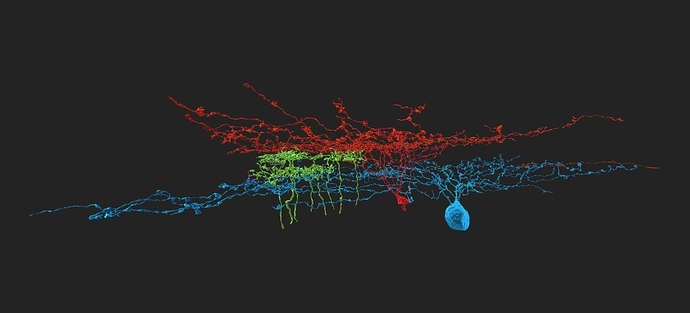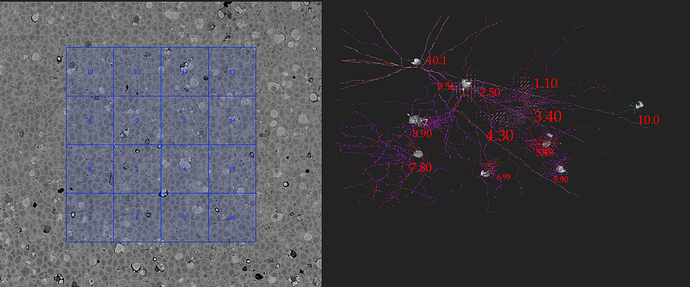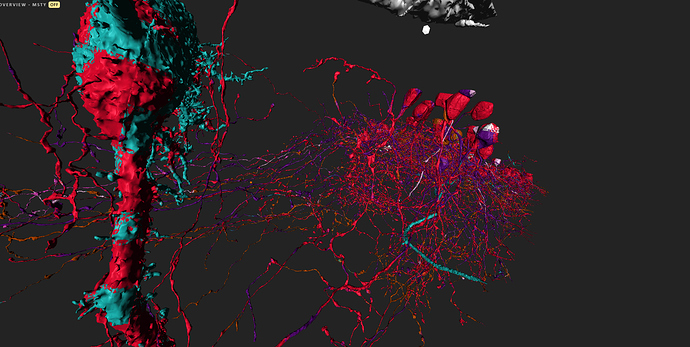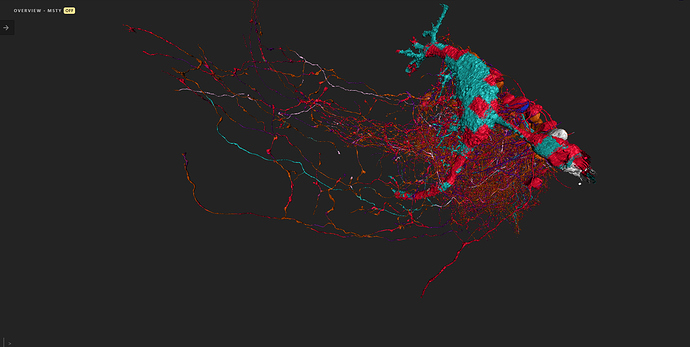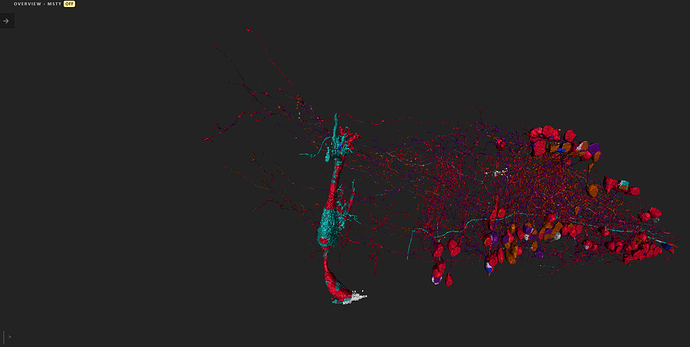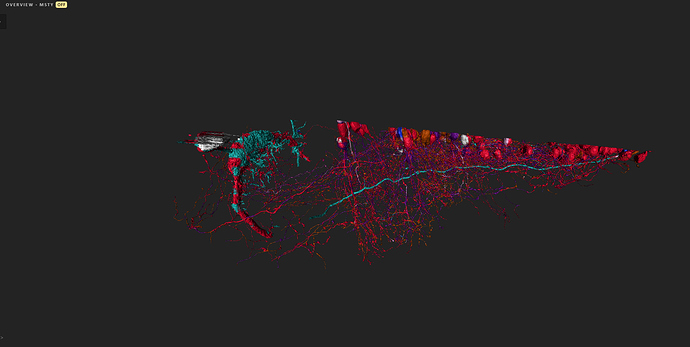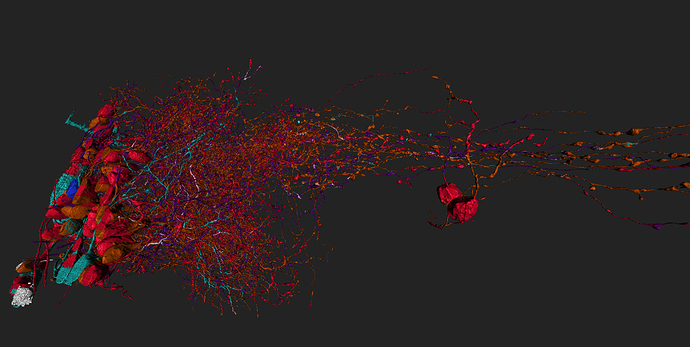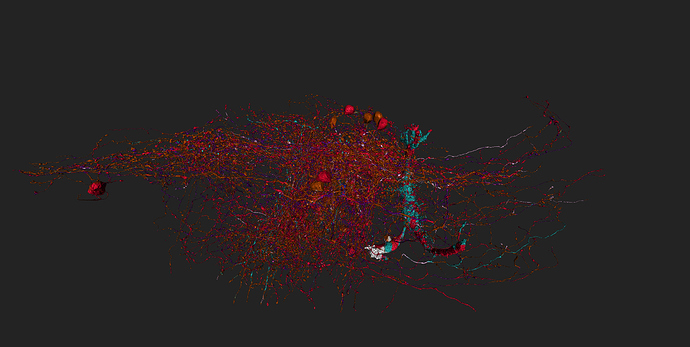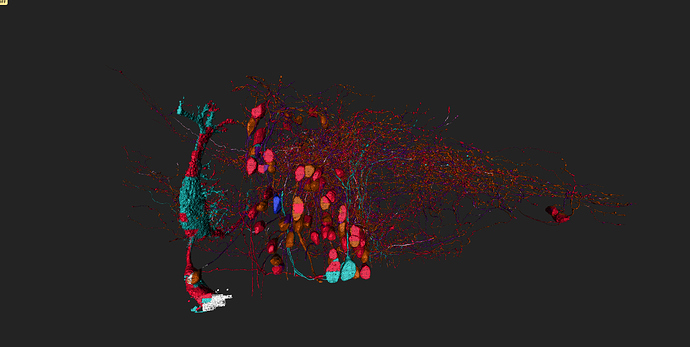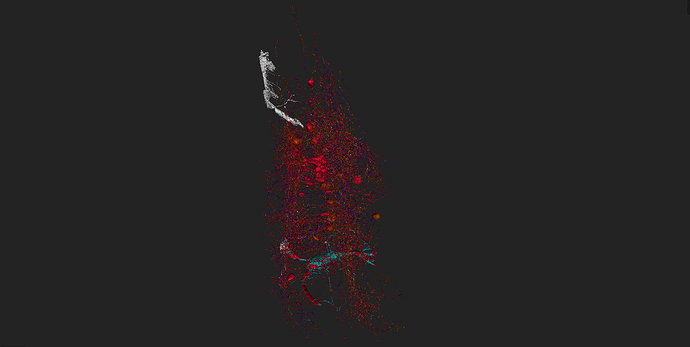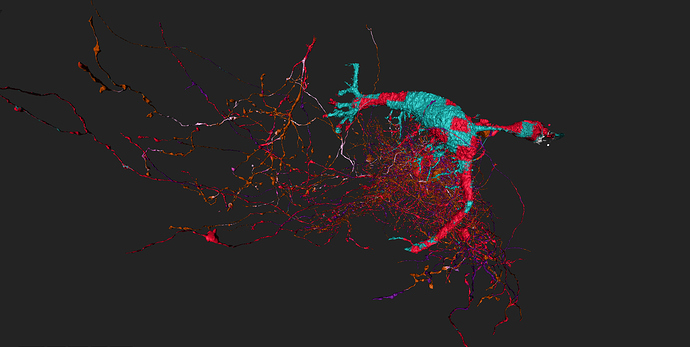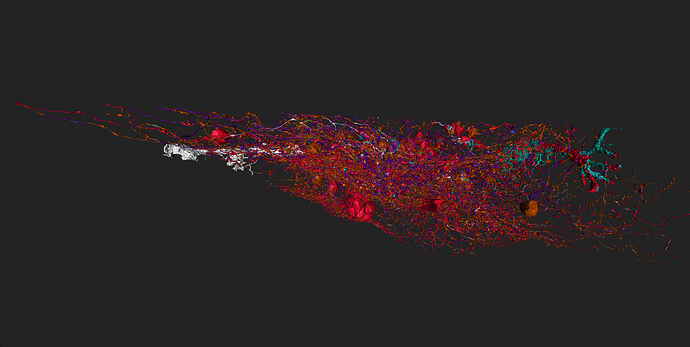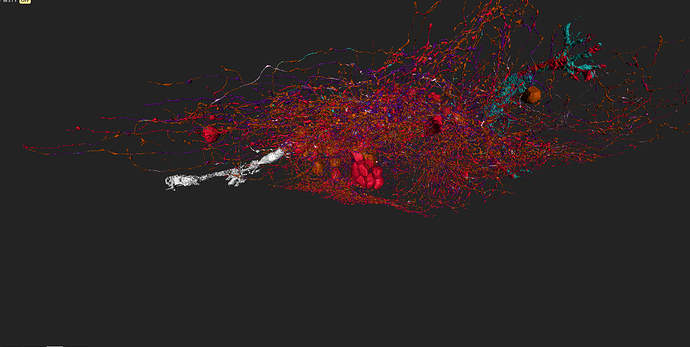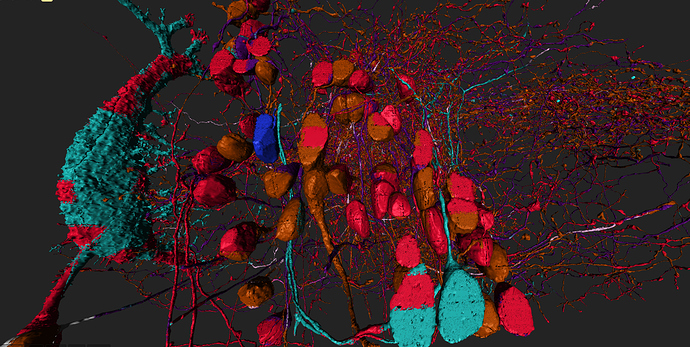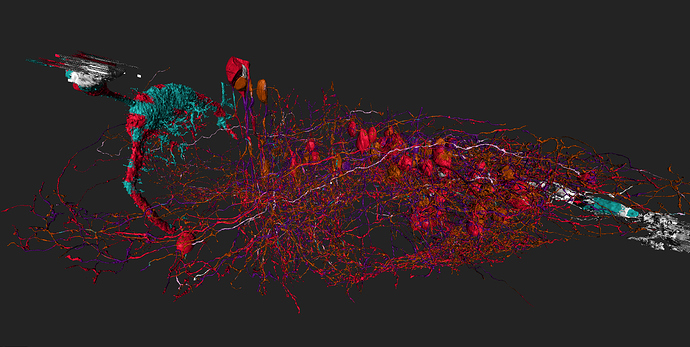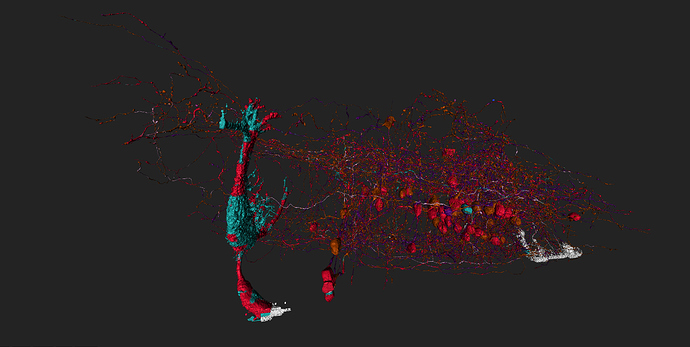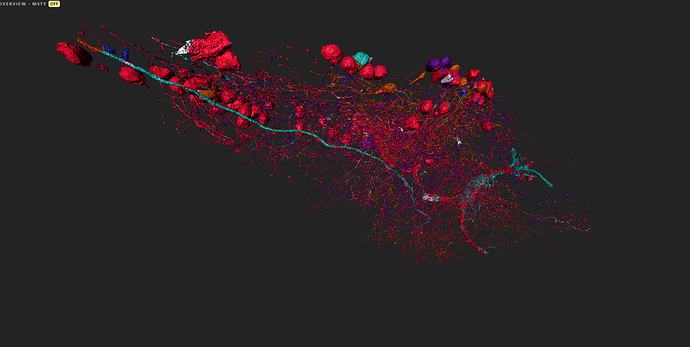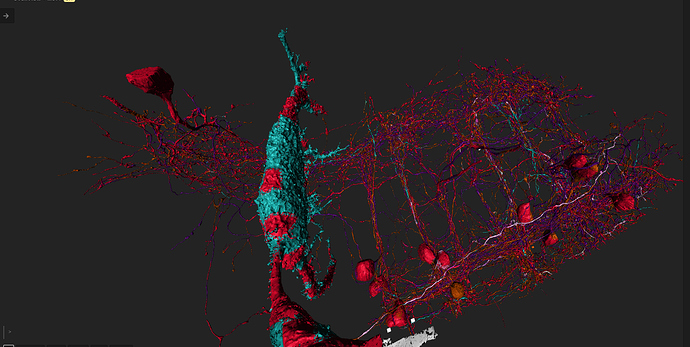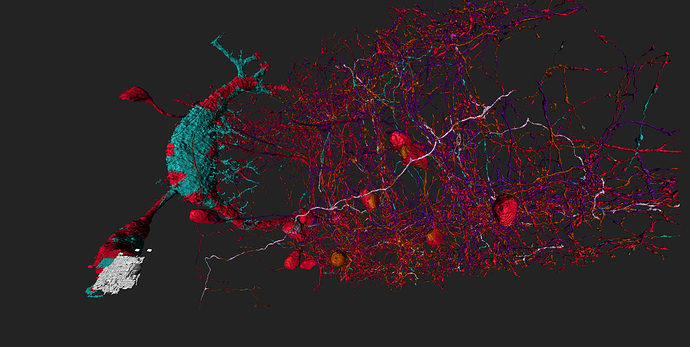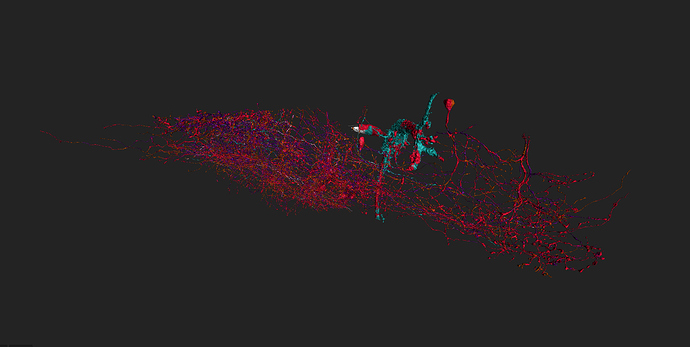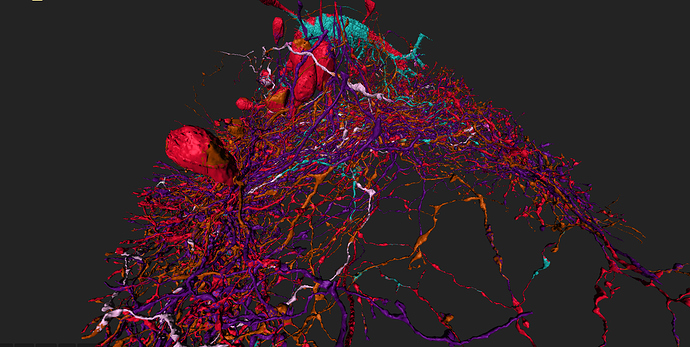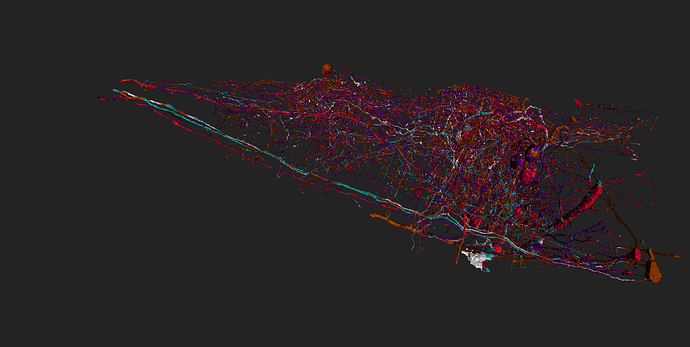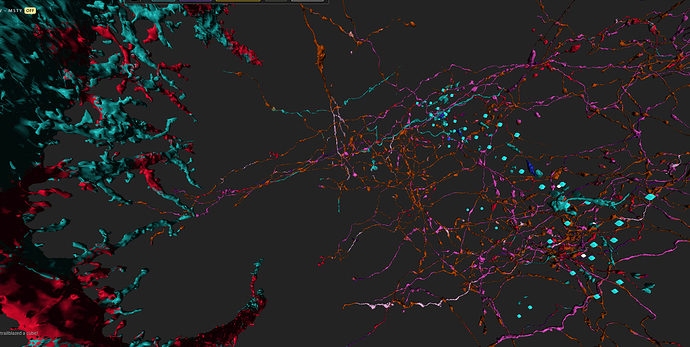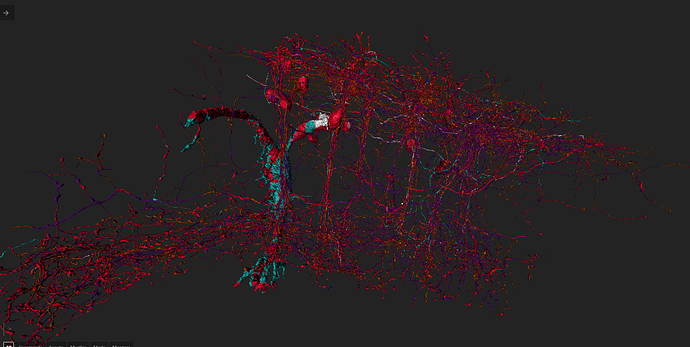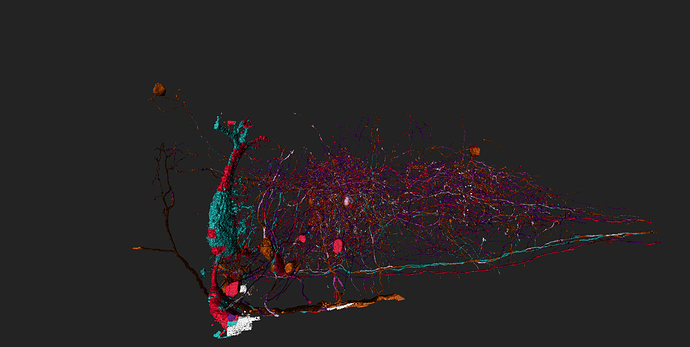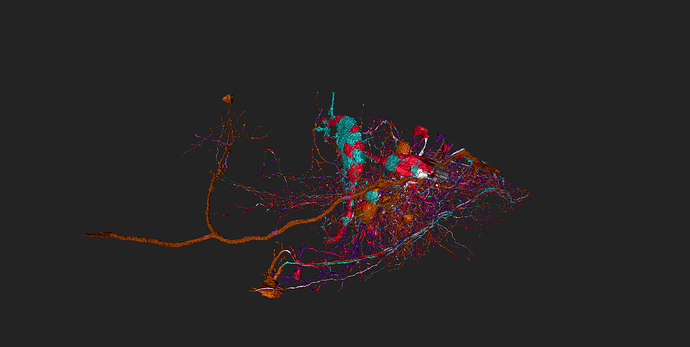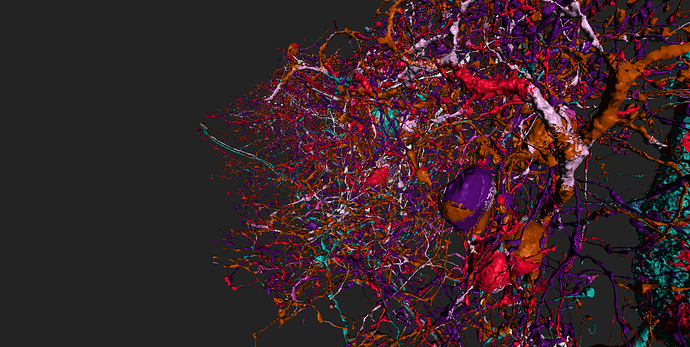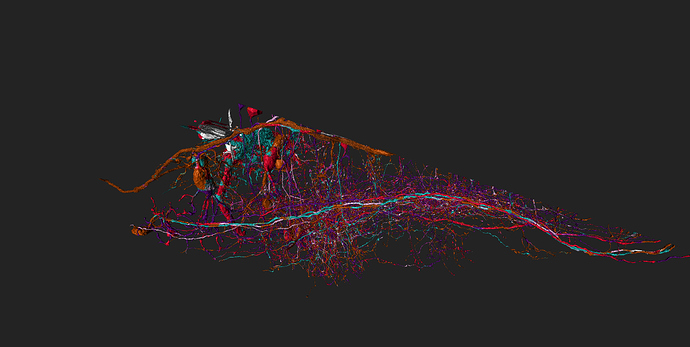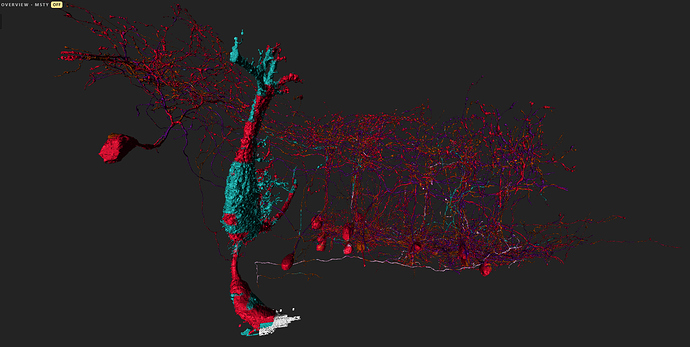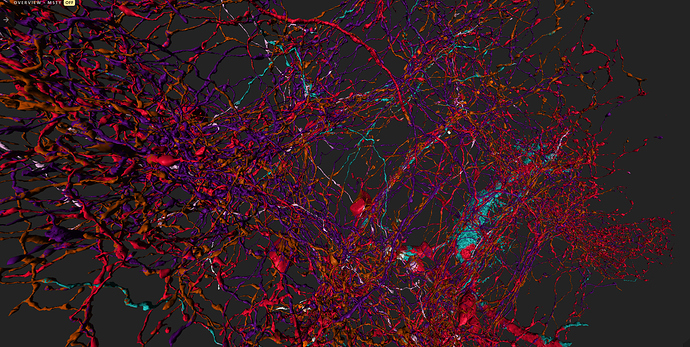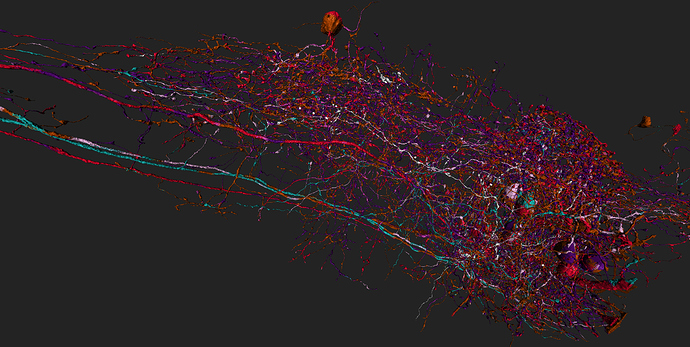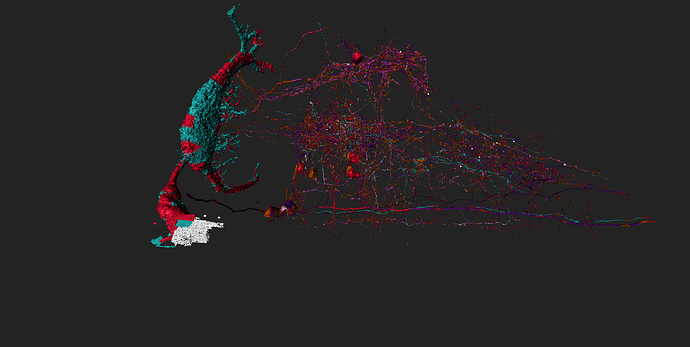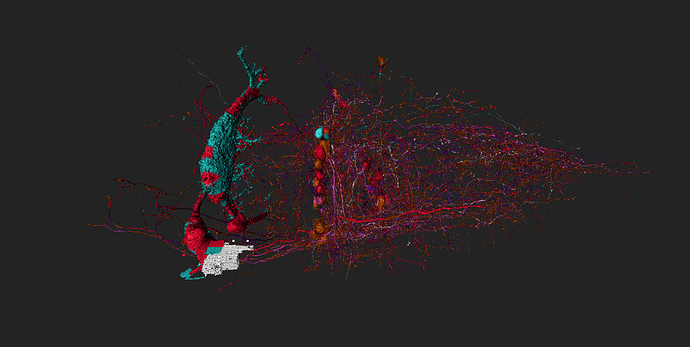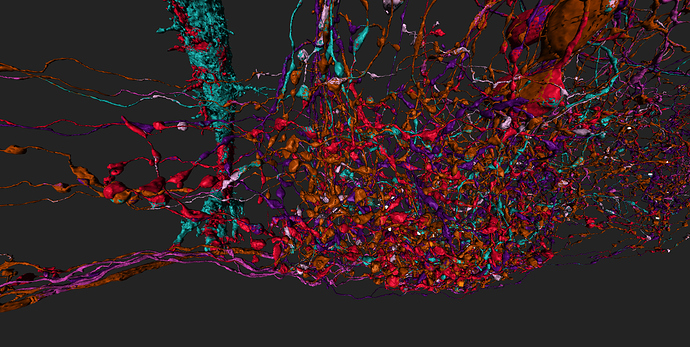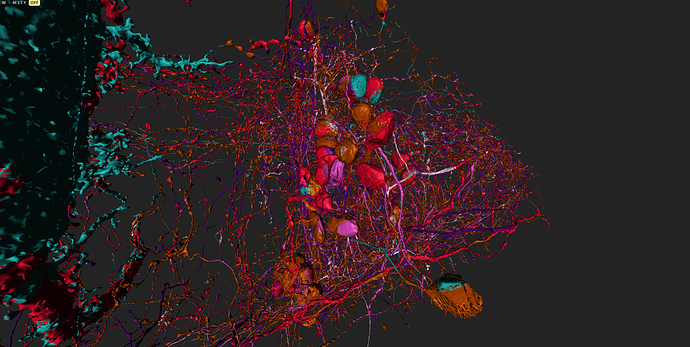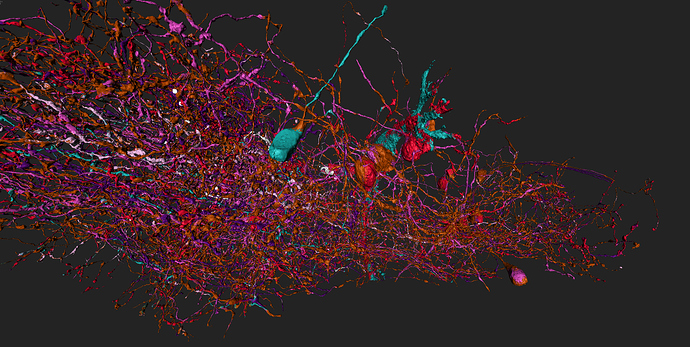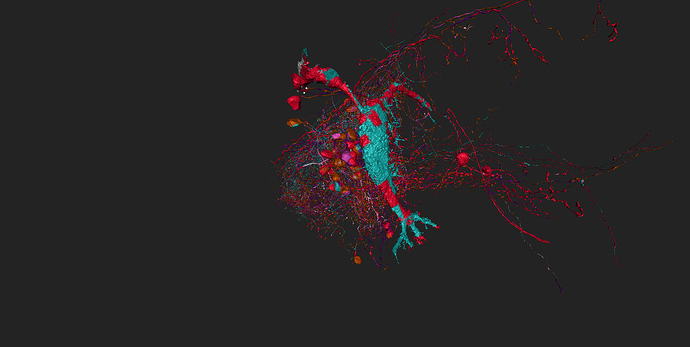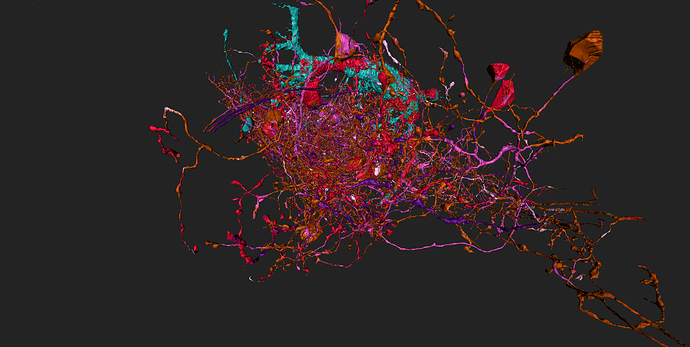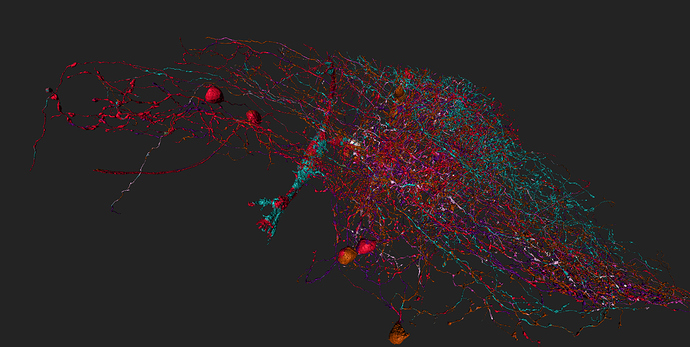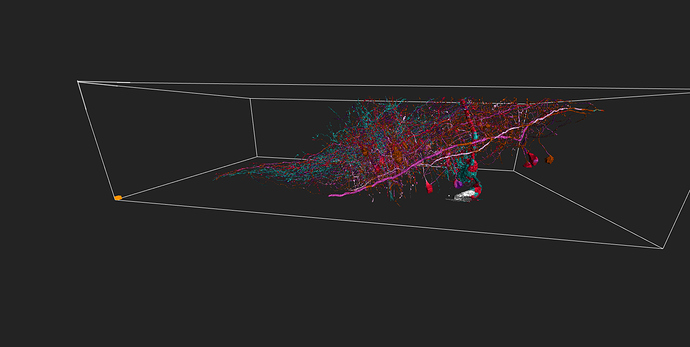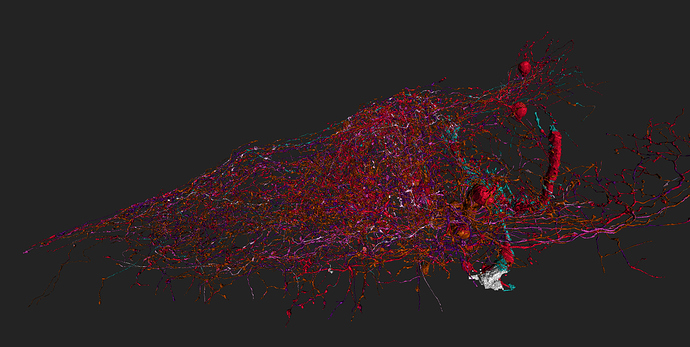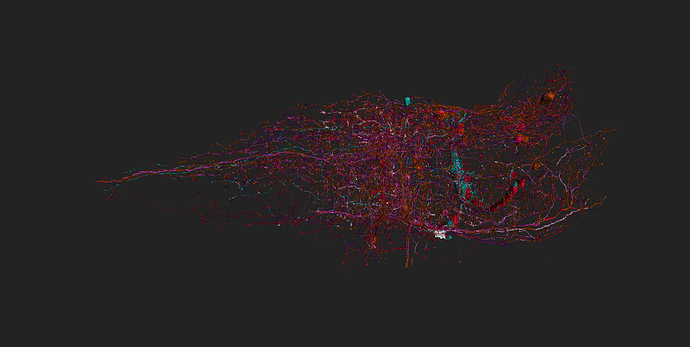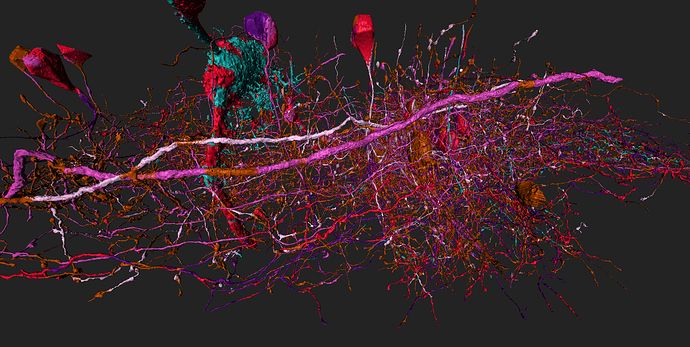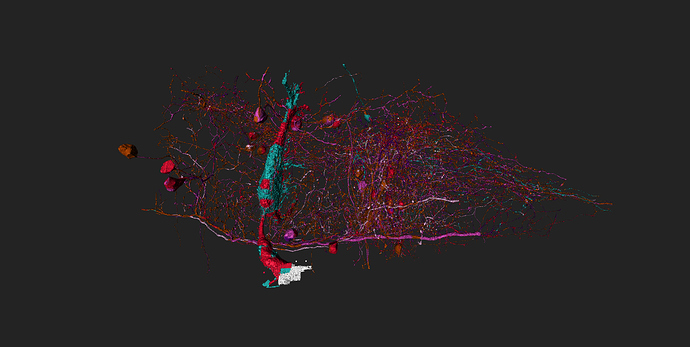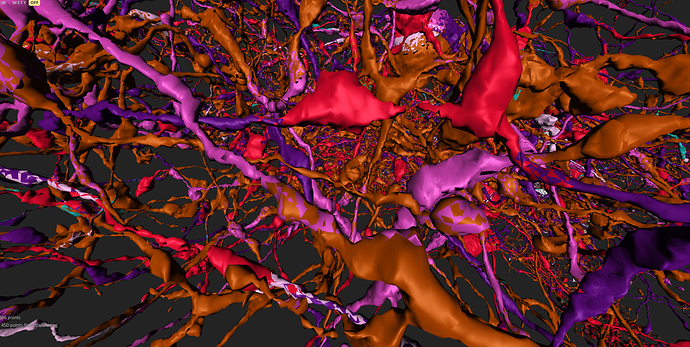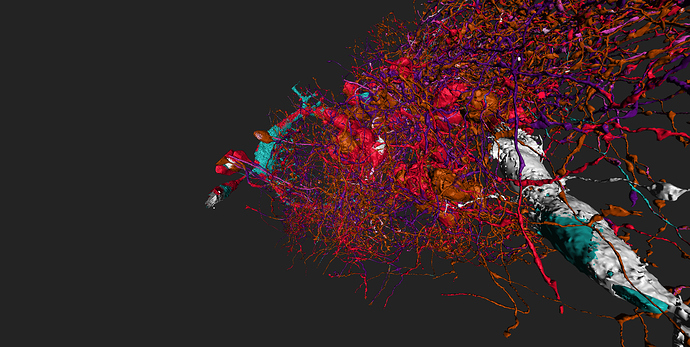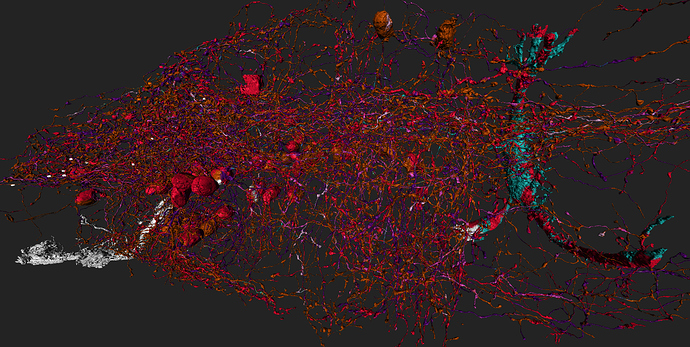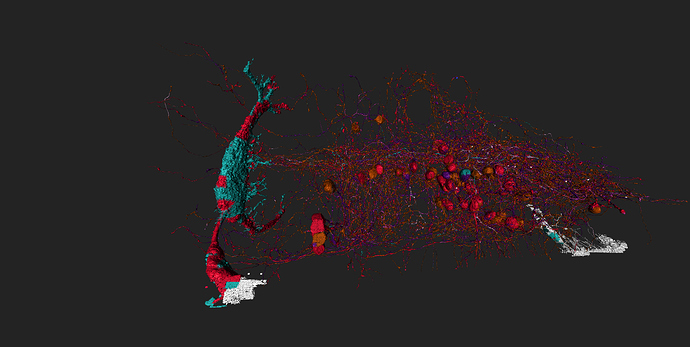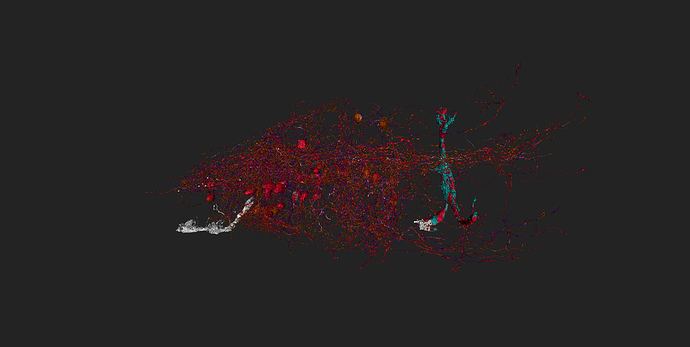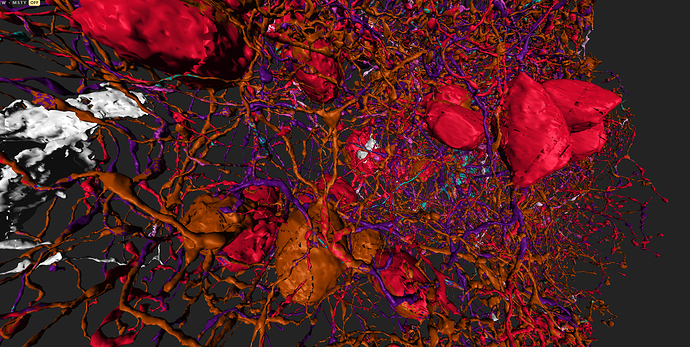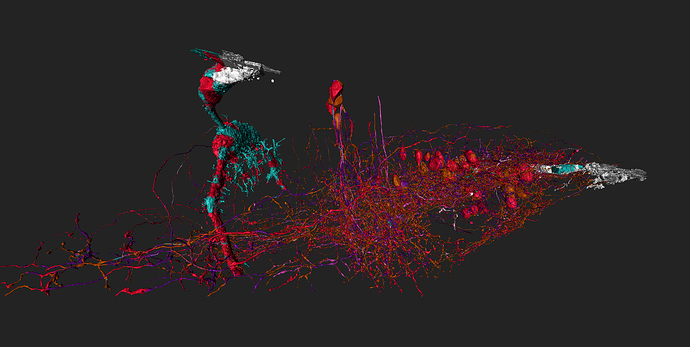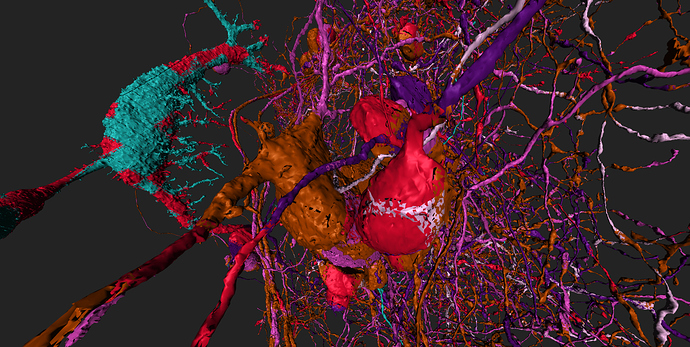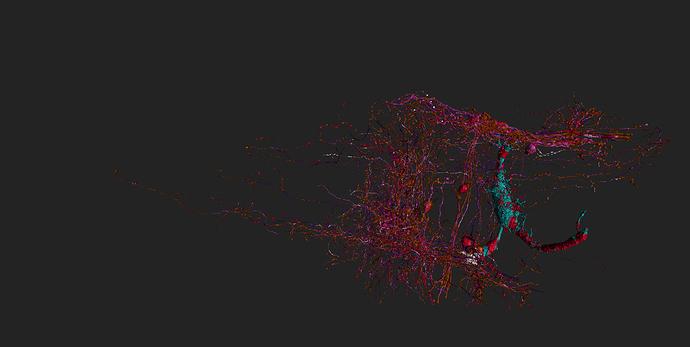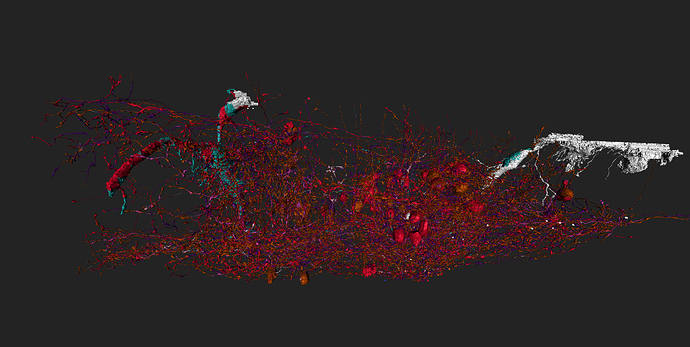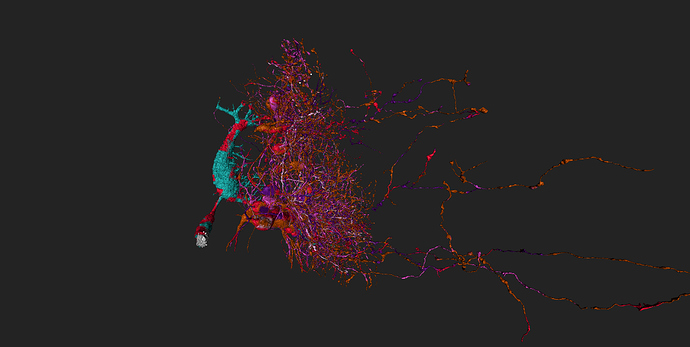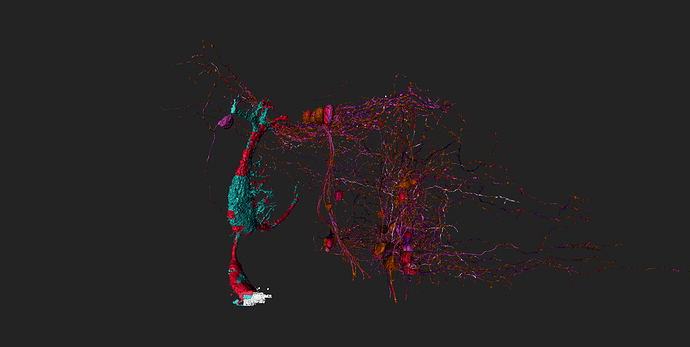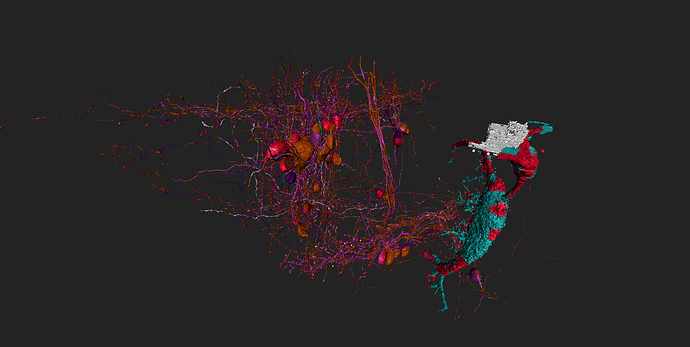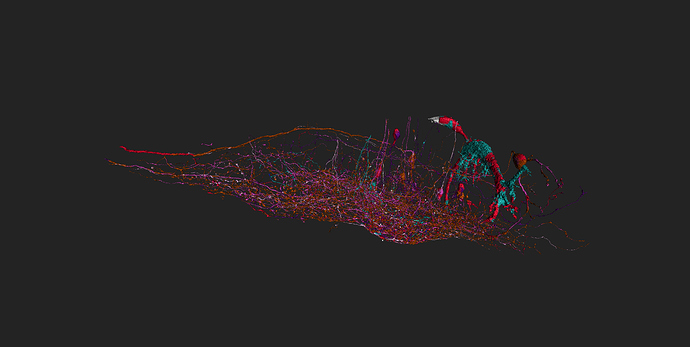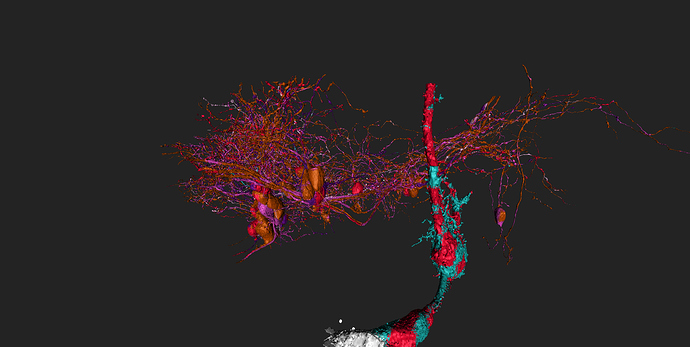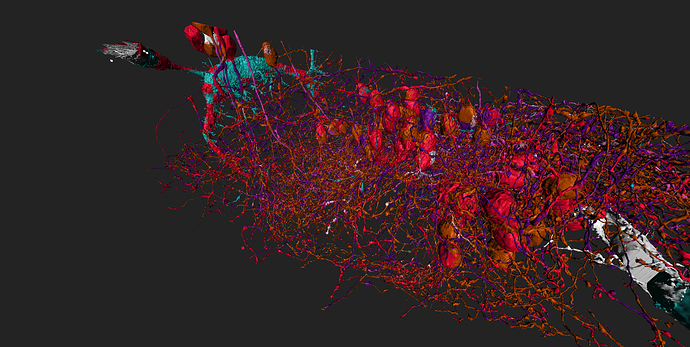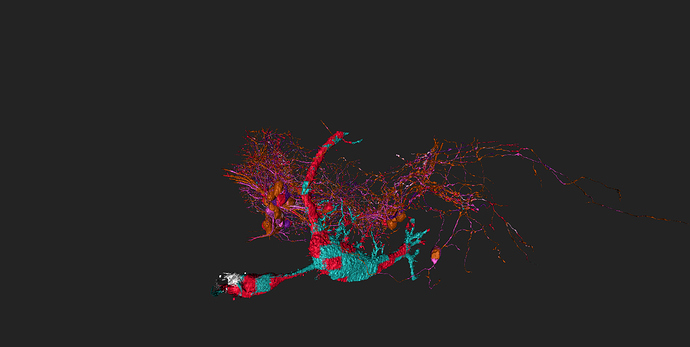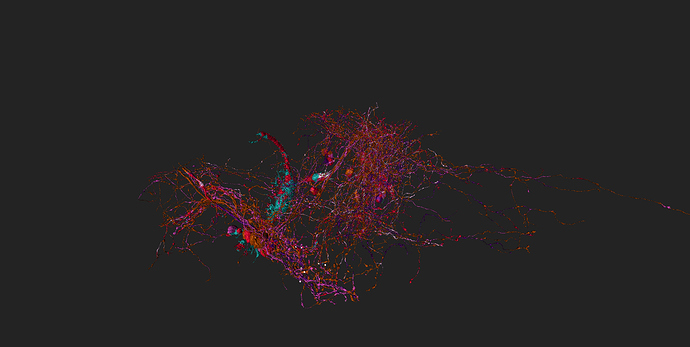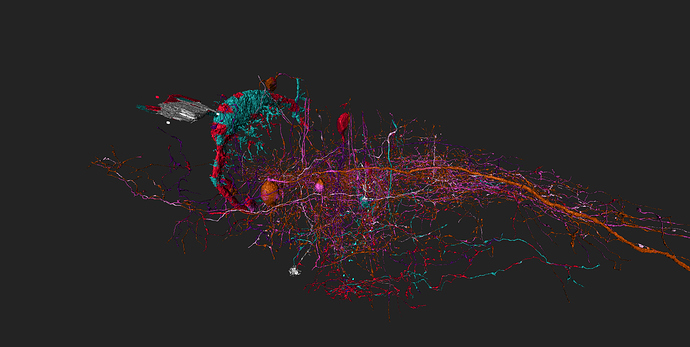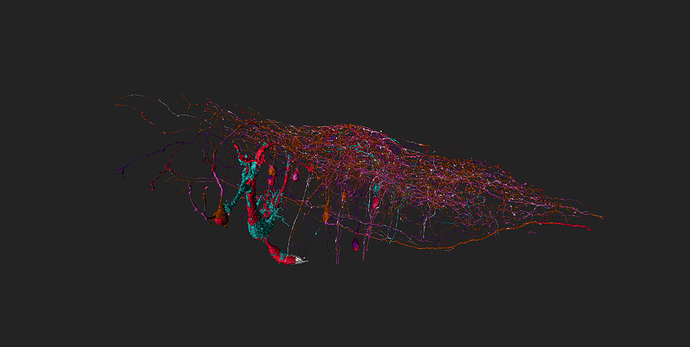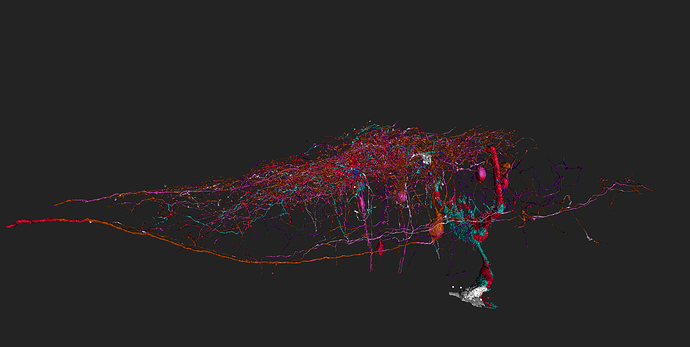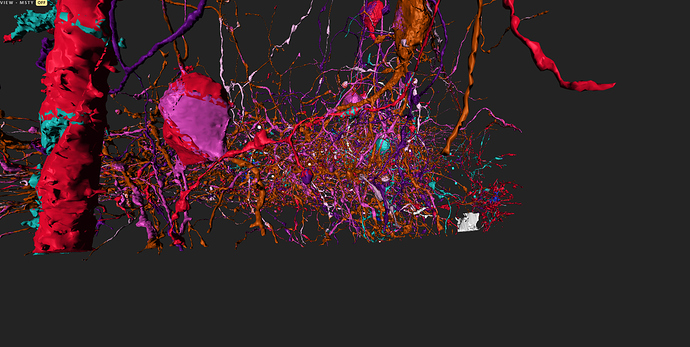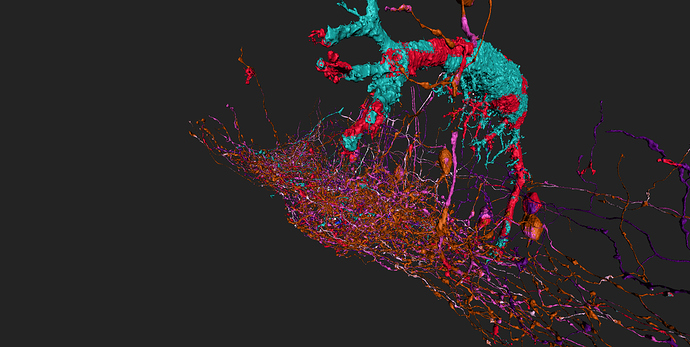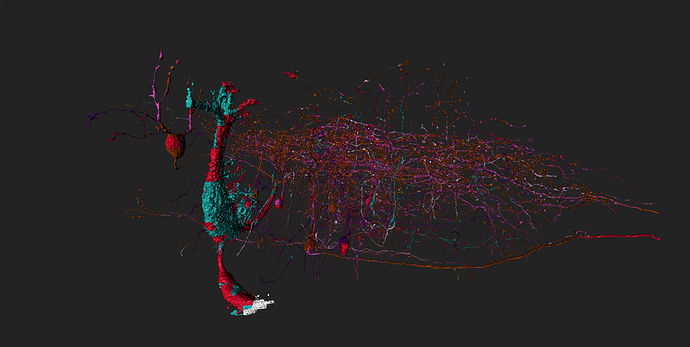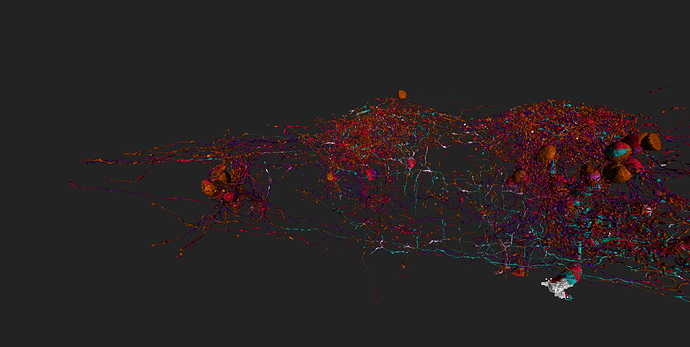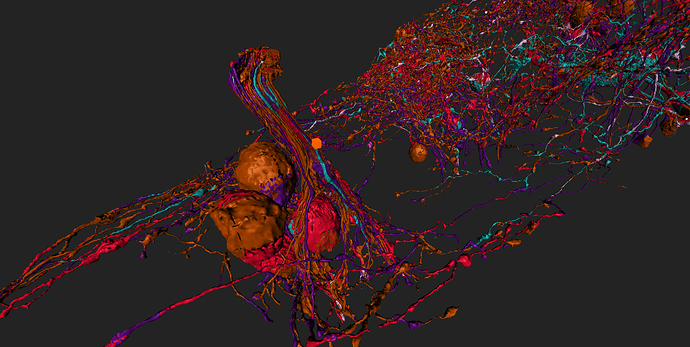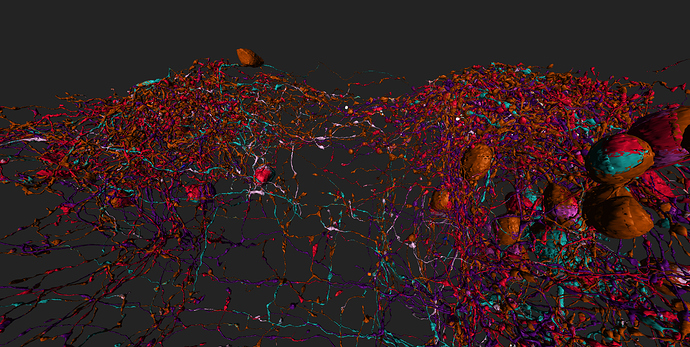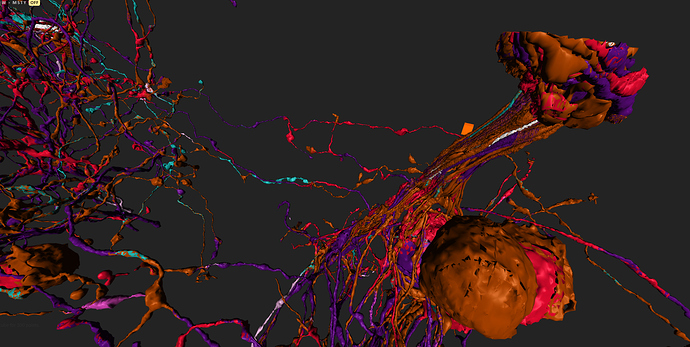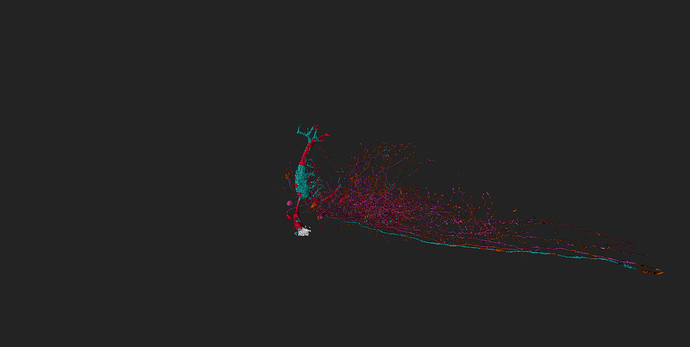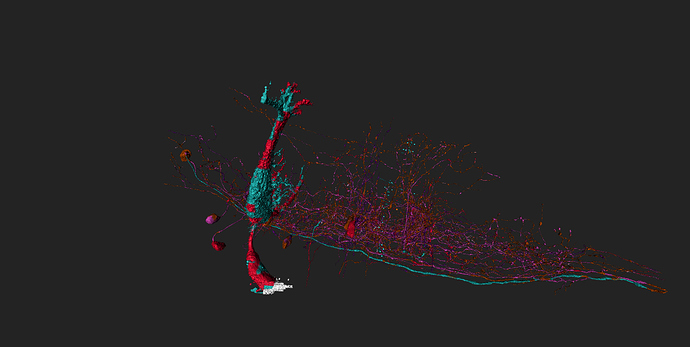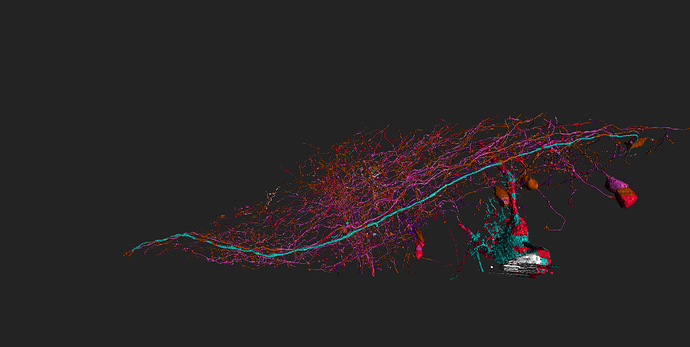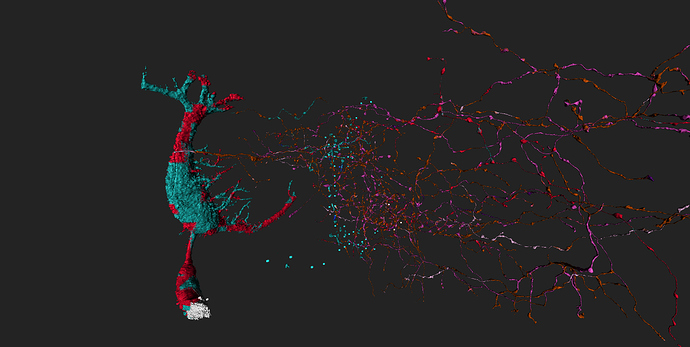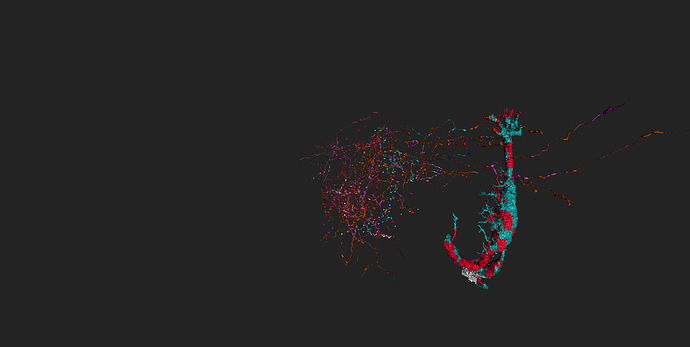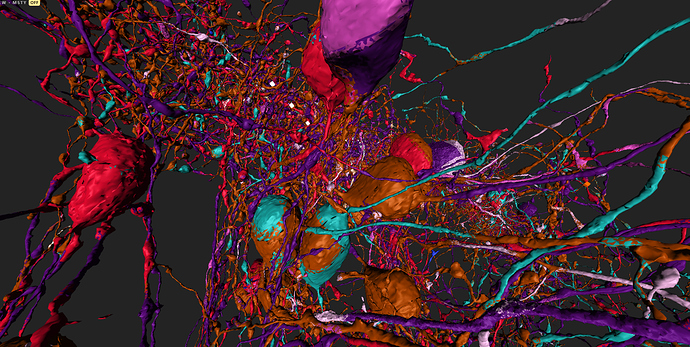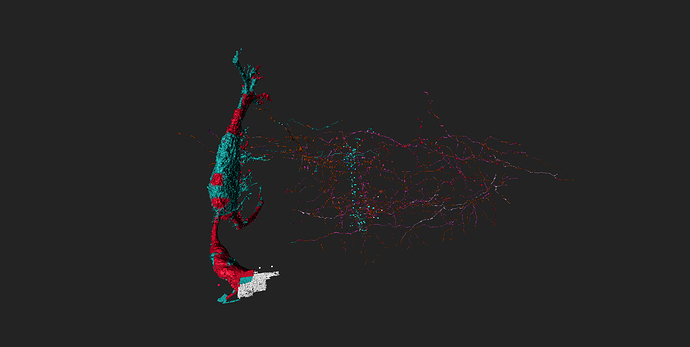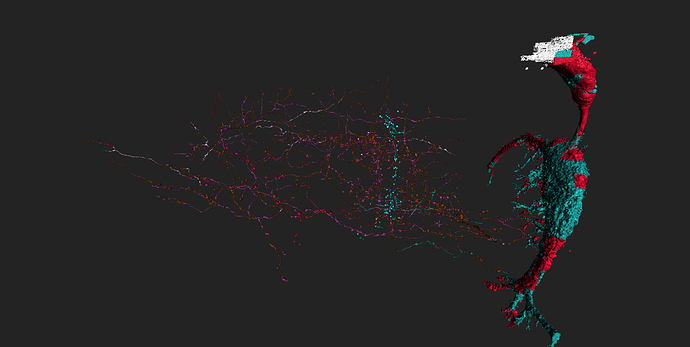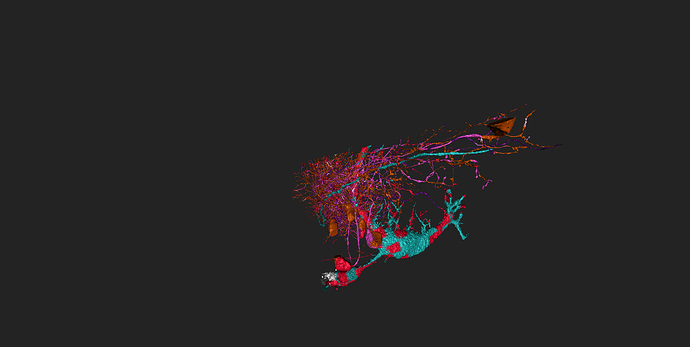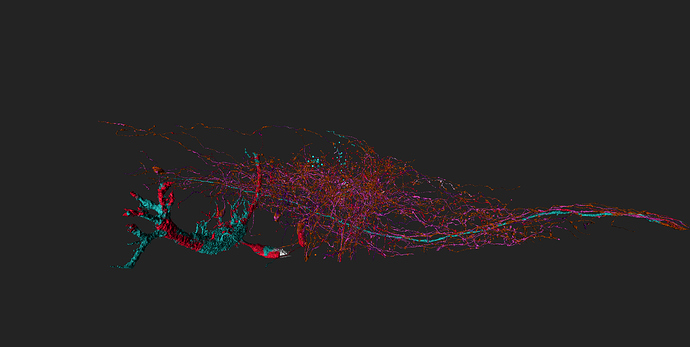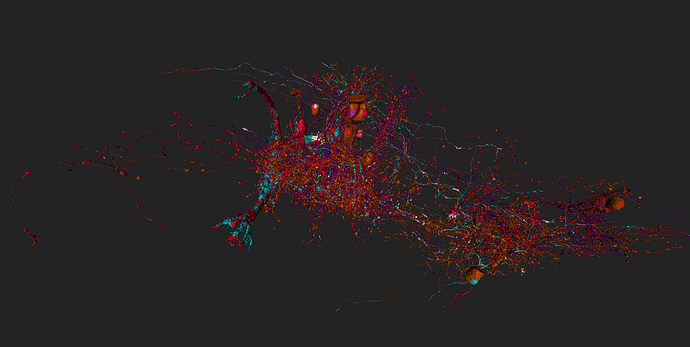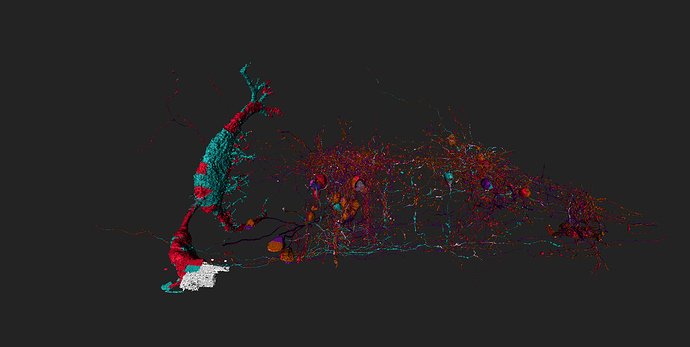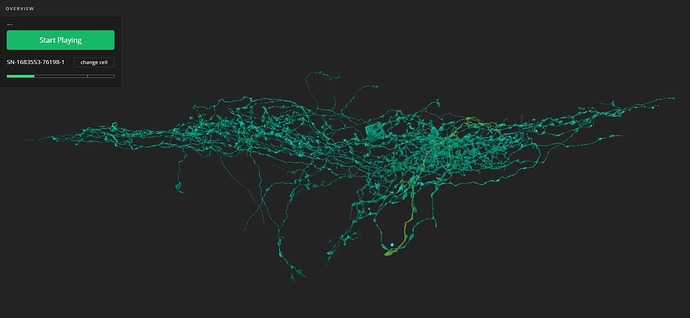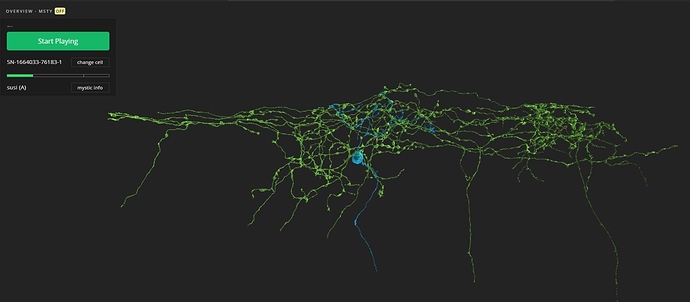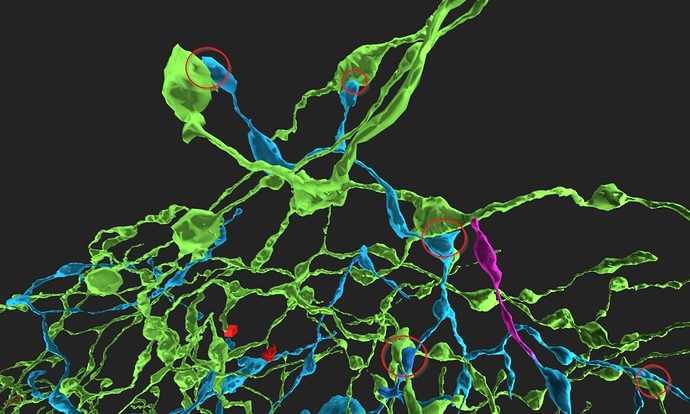also, there may be other bps either traced by HQ or in other sectors or not yet traced which may synapse with this SB cell lol.
Lol, yeah, that’s what i am interested in. Probably should read current publications…
Just added Artefact 8.41 (77475) to above Starburst (41) and bipolarfield (77541)
Not for synapses, just for fun and looking how the cells we play look like and where they are positionned
and combination of bipolarfield 77541 green
with Starburst 41 blue and
relic 8.45 (77481) red
How did you guys made picture like that?
/add-cell add as many cell ids as you want, but be warned the more you add the heavier overview will become until tab crashes. 
you can find cell ids in /debug.
Wow!! So many cells!
ok so here’s a side by side of the dataset image from “the dig” starting blog post showing the sectors and a mnay-cell’ed image containing 1 cell per sector (around middle/end of each sector) and the newest artifact 10.0 which M said she didn’t know sector it really belongs to lol, from the image I’d have to say it’s either on sector 14/15 or from the area of the dataset outside the sectors we’re not going to map. lol
I arranged overview so that each cell in it “falls” in the corresponding area in dataset pic.
oh and sector 1-3 cells are not meshed so “cubes”. lol
That’s great. Shows, that cells aren’t that far from each other as one might think doing one cell at a time.
Also, when I have started playing, I thought, that each cell (soma, axon and dendrites) ends inside its sector, while this picture clearly shows, that it’s not true (especially 10.1, lol).
yeah it does give some perspective, lol. When I started I thought that each cell had it’s own dataset, took me a while to realise that all cells were in the same dataset lol
I think the only cells that start and end within their own sectors are vertical cells like bps and the other type that goes vertical with cb and huge boutons that admins sometimes ask us to reap cb nubs on before release lol.
What a (beautiful) mess 
haha yeah indeed.
Awesome @Nseraf !
I would just be interested in explanations of scientists about what we see 
For example about the cell types, like Ipsi-/Contra-cells (see blog: A few Mystic cells )
Pic 54 for example shows different groups of neurons with different orientations. Can you name them?
What is orientation for example in pic 43 (dorsal,ventral,medial,lateral)?
What sort are the thick, long neurons for example in pics 78,79?
What kind of cell is the beautiful big red-cyan neuron?
Can the original integrator-neurons be seen in the pics (like having their own color)?
@Nik : Just an idea: Can you create a pic showing one integrator neuron and some of the neurons synapsing with it (not the 100 in average as expected) so one can see better the connections? (and add the frame for knowing relative position in dataset). 
I can, but I have no way of knowing which of the cells synapse with them.
I’ll have to do some “research”, /add-cell some of the integrator neurons with some of the other cells (some synapse with M-cell btw) and find out which synapse with which integrator neuron, if you want you can help with that 
took integrator-neuron 76198 (Old1.1) grass-green
and added neurons synapsing with it (cell-ids 76771 to 76787) cyan
and integrator-neuron 76183 (old 2_2) light blue
and added neurons synapsing with (ids 77856-77873) grass-green
some of (possible) synapses marked
lol, like kk said, what a beautiful mess.
Whoa that’s a lot of cells!
Awesome! So many cells! @susi I’m posting this question to the zfish science team. They have an important site visit from out funders going on so it might be a little but before they can respond, but we will make sure they do!