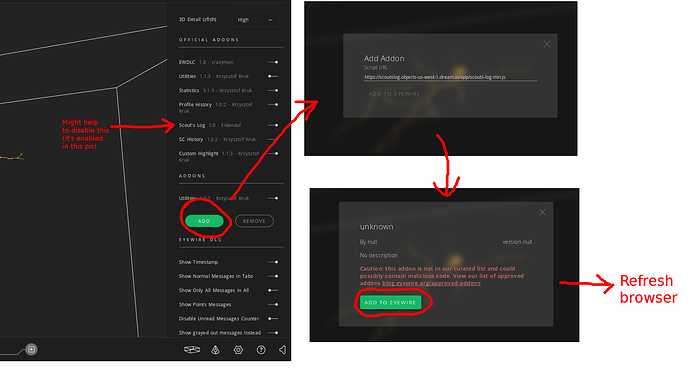The Scouts’ Log went down on Friday, and nobody is yet sure what happened. The CDN hosting it may be having issues. Nonetheless, @eldendaf has given us a temporary script to use:
https://scoutslog.objects-us-west-1.dream.io/app/scouts-log.min.js
This is meant to be added as an addon via the green “ADD” button in the settings menu. Make sure you’ve copy/pasted the whole link, without spaces at the ends, into the prompt you’re given (see picture below, top right panel). A message should appear saying “Caution: this add-on is not in our curated list…” etc. (bottom right panel). Click “Add to Eyewire”. Then you will be asked to refresh your browser.
If you are getting errors, or the Scouts’ Log still isn’t showing up after you refresh, maybe you can try disabling the official scouts’ log (see above image, left panel) to prevent potential conflicts with the addon script. If that still doesn’t work, I recommend using Firefox, since adding the script seems much more problematic in Chrome.
Hope this helps! We’re still investigating the issue with the official Scouts Log.