Whenever I open Eyewire, the tab uses 500-700 MB of RAM out of 4 GB of RAM. When I go to Task Manager, it says that it uses over 30% of my total amount of RAM.
Some screenshots:
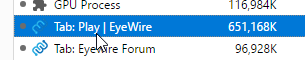
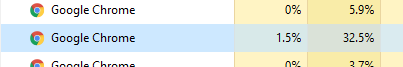
Are there any ways to lower the RAM usage? BTW I have the Preload Cubes option enabled if that helps.
Thanks.
Bonus GIF:

