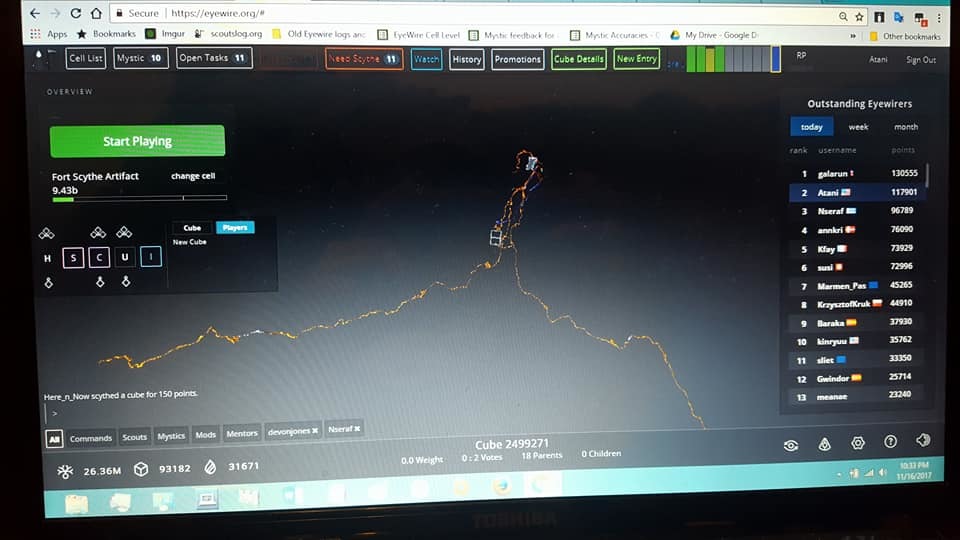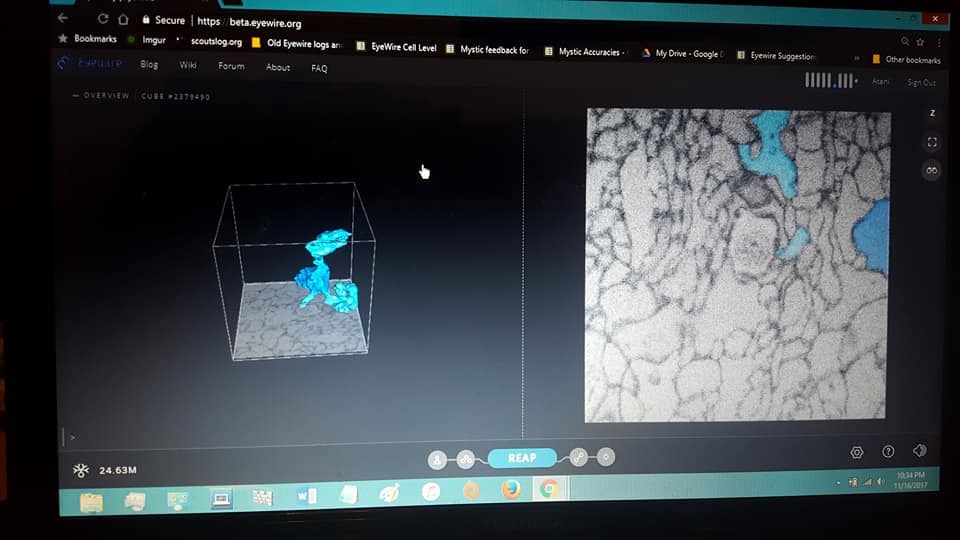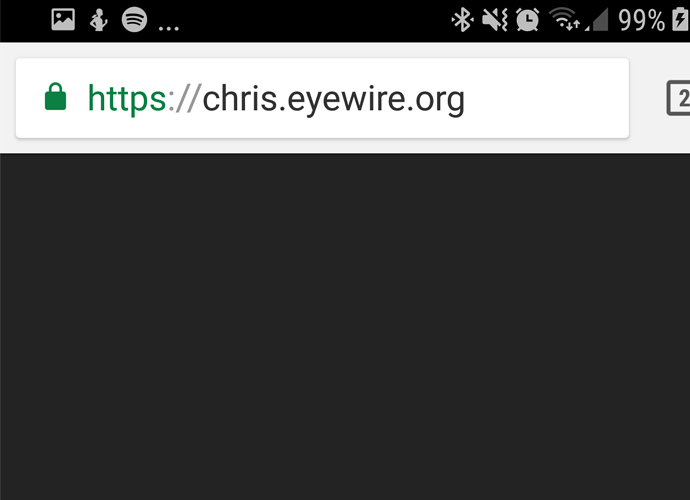We’ve built in a version of @KrzysztofKruk’s Cube Accuracy History to be integrated for all players in Eyewire and it will finally be ready for beta testing tomorrow!
Join the main round at 2 pm US ET or see on the test server and post feedback in this thread for the 24h period from 2 pm on Nov 16 - 2 pm Nov 17.
Please refrain from visiting the test server before beta testing begins.
To beta test:
- Open a new Chrome Incognito Window CMD/CTRL+SHIFT+N (beta testing only works in incognito) -or- open a “Private Browser Window” in Firefox
- Go to https://beta.eyewire.org/login
- Sign in
- Say hello in chat and start playing some cubes
Play cubes and notice the new Activity Tracker in the top right hand corner of your screen next to your username.
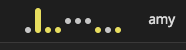
Try hovering, clicking, see if you can break it or if you see any bugs. We welcome any and all feedback.
No work you complete on a beta server is saved to production Eyewire, which means your accuracy or other stats on eyewire.org will not be impacted by beta work.